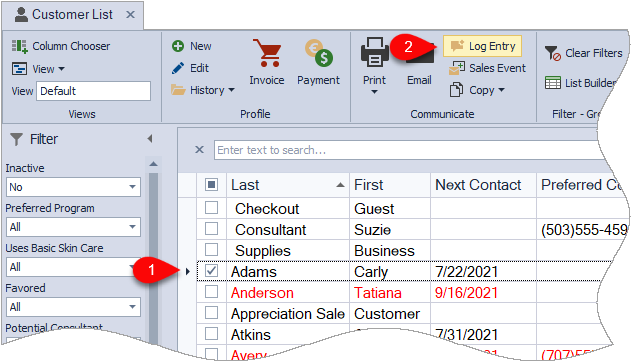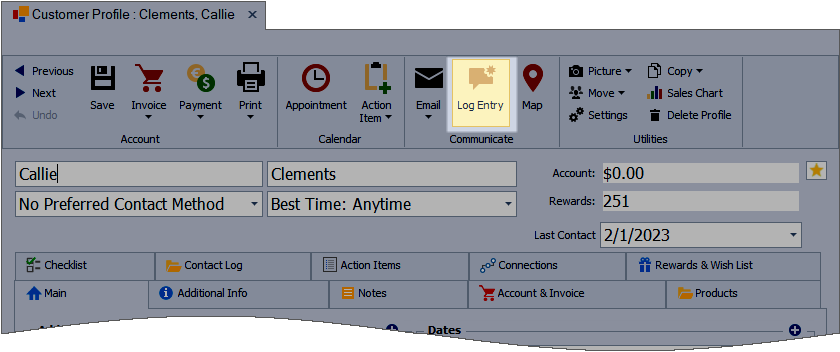Create a Contact Log Entry & Record Time Spent
You can create a Contact Log entry to track time spent (and any additional information about the appointment) with a customer that hasn't resulted in an immediate sale. Log entries are also a great way to add information to a profile and be able to refer back easily. You can pull reports, track your time, etc. Contact Log entries can be created from a profile or multiple entries at one time from the Customer, Address, Unit, and List Builder.
Create a Contact Log entry from any of the contact lists or a profile
Select one or more contacts, then click  Log Entry. If multiple are selected, an identical contact log entry will be created for each contact simultaneously.
Log Entry. If multiple are selected, an identical contact log entry will be created for each contact simultaneously.
From the Communicate group on the contact's profile toolbar, click  Log Entry.
Log Entry.
- You can customize the note any way you'd like. For example, instead of putting your initials, you could put the word Call, Mail, Text, Email, or another form of grouping in the Initials field.
- Choose whether to move their Next Contact Date in the future in the calendar by clicking the Change to checkbox and selecting a date from the date picker.
- Under WAS, select the Add line checkbox and enter the amount of Time Spent (in minutes).
- Click
 OK to save and close the form.
OK to save and close the form.
Contact Log Entries:
To view all entries made within a date range, see View Entries From The Contact Log.