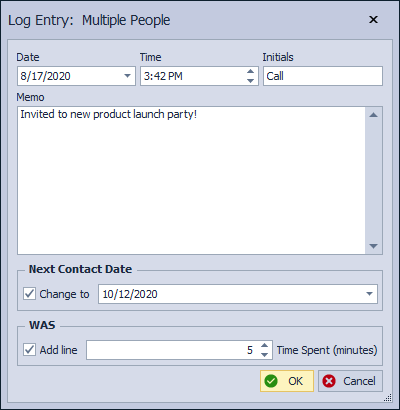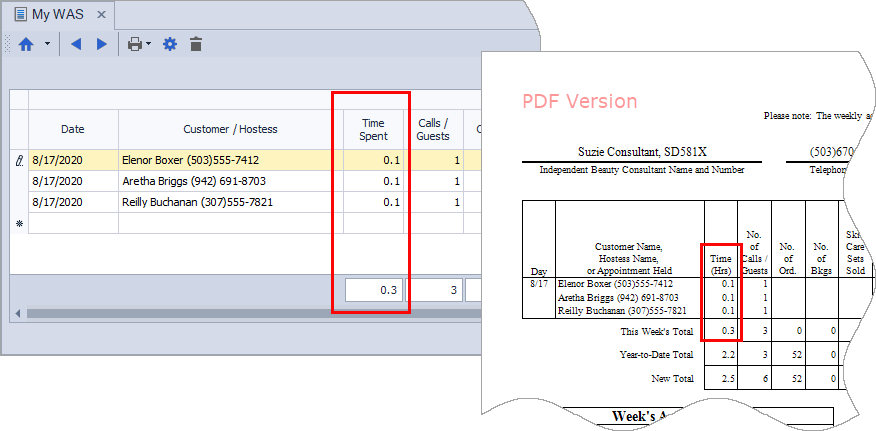Create a Log Entry for Multiple Contacts
Creating multiple identical log entries can be done from each of the lists (Customer, Address, and Unit) as well as the List Builder.
- From the Customer, Unit, or Address List, select the desired contacts by clicking the checkbox next to each name.
- From the list toolbar, click
 Log Entry.
Log Entry. - The form appears, with Log Entry: Multiple People displayed in the title bar.
- You can customize the note any way you like. For example, instead of putting your initials, you could put the word, Call in the Initials field.
- Choose whether to move their Next Contact Date further in the future in the Calendar by clicking the Change to checkbox and selecting a future date from the date picker. (You'll want to use this option if you're sending an email, and would like to follow-up with a phone call.)
- Last, under WAS, click the Add line checkbox and enter the amount of Time Spent (in minutes).
- Click
 OK to accept and close the form.
OK to accept and close the form.