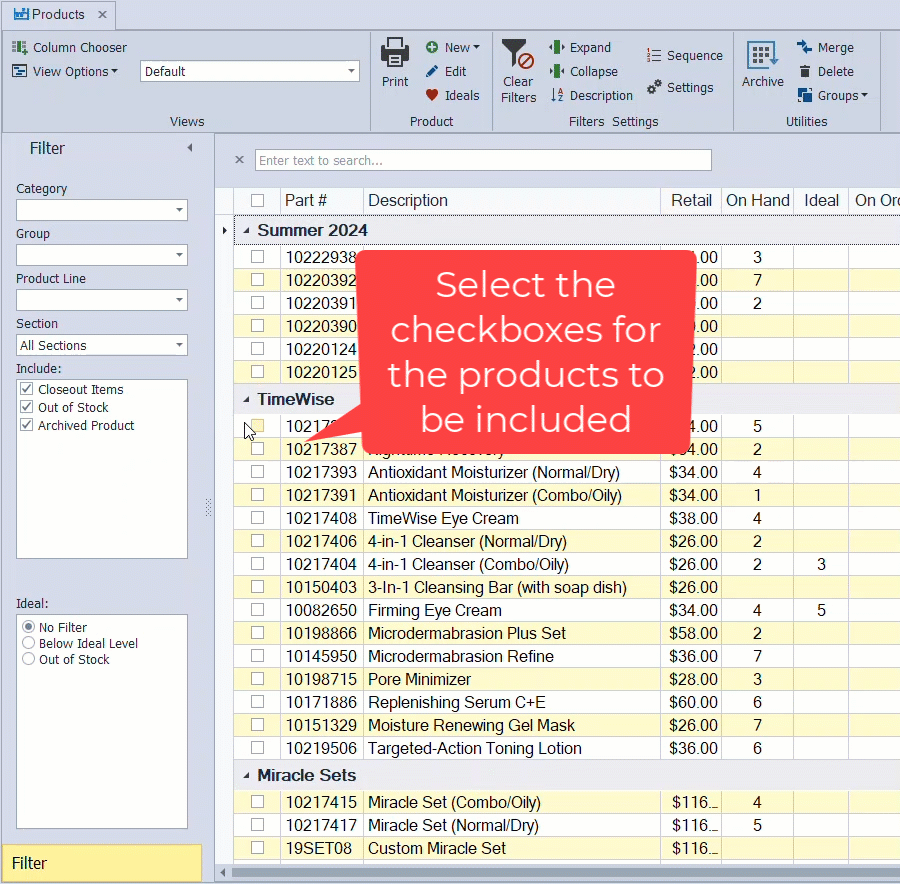Estimate Ideal Quantities Based on Past Sales
Boulevard can estimate what you may want your ideal quantities to be set at based on invoices entered from the previous 12 months. Decide how many months' worth you want to keep on hand. After estimating, you can make additional changes to the amounts shown in the Ideal fields as needed.
- From the main toolbar, select
 Inventory (or from the Product menu, select Product List).
Inventory (or from the Product menu, select Product List).
- Select the checkbox next to the items for which you would like Boulevard to estimate your ideal amounts based on invoices dated from the past 12 months. If necessary, use the filter sidebar to help decide which items to include.
- From the product list toolbar, click
 Ideals.
Ideals. - In the pop-up form, enter the number of months of ideal quantities (typically 1 if you order once per month), then click OK .
- Select Yes to confirm replacing your Ideal amounts for the months entered in the previous step.