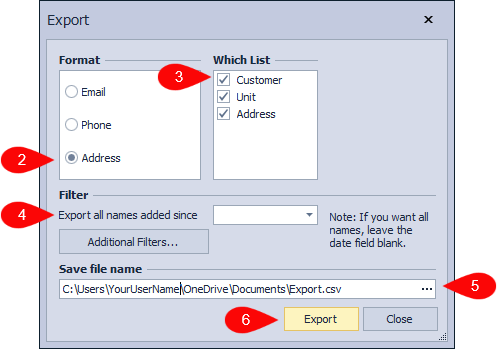Export Contacts to Stamps.com or other Postal options
You can choose to export address information from any of your contacts stored in Boulevard as a text file format, which can then be imported into other third-party services, such as Stamps.com, USPS, Pirate Ship, Canada Post, and more.
- From the File menu, select Export.
- Under the Format section, select Address.
- Under the Which List section, select which lists you'd like to be included.
- If desired, enter a date under the Filter section if you'd like to only export any contacts added since a particular date. Use the Additional Filters button for advanced filtering (such as only contacts from a specific city, etc.).
- Under the Save file name section, click ... to change the default location of where the file will be saved, then click Export.
- When finished, click OK, then Close.
Additional Information:
The following links are provided as a courtesy. If you require additional assistance with importing into these or other third-party systems, please contact their support.
- Stamps.com: Manage Your Contact List (to Import Contacts)
- USPS: Importing an existing Address Book for Click-N-Ship
- Canada Post: Import File Specifications
- Pirate Ship: Autofill Names & Addresses