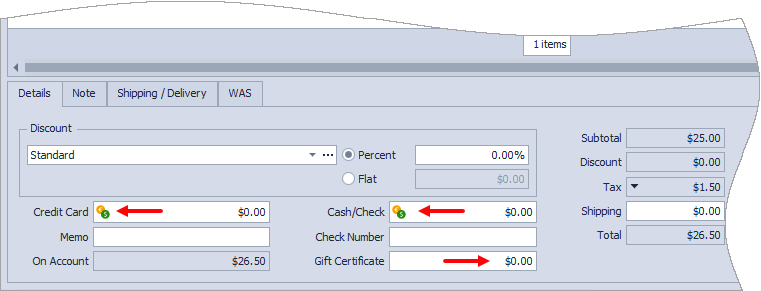Record a Payment Made at the Time of the Purchase
Record a payment on the invoice when the customer pays at the same time as the purchase.
Note: It is not recommended to edit an invoice to apply a payment; instead post a payment to the account which allows for more accurate recordkeeping (E.g. Posting a payment will show the date that the invoice was actually paid instead of the date the invoice was created).
If the invoice is being paid in full, click  in the field of the payment method used. If there is a previous balance or credit on account, Boulevard will prompt to ask if you'd like to include that with the current payment.
in the field of the payment method used. If there is a previous balance or credit on account, Boulevard will prompt to ask if you'd like to include that with the current payment.
Alternatively, if the customer is not paying the entire invoice amount or is using a gift certificate, enter the payment amount in the appropriate payment method field.
When finished, click  Save to save and close the invoice.
Save to save and close the invoice.