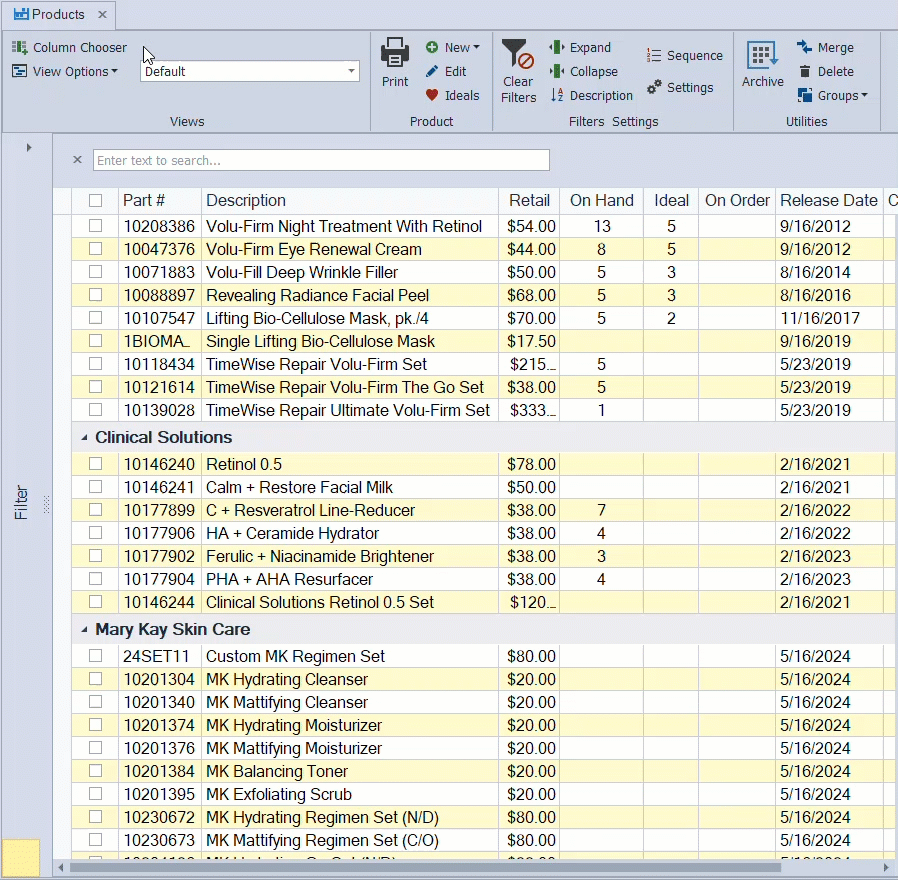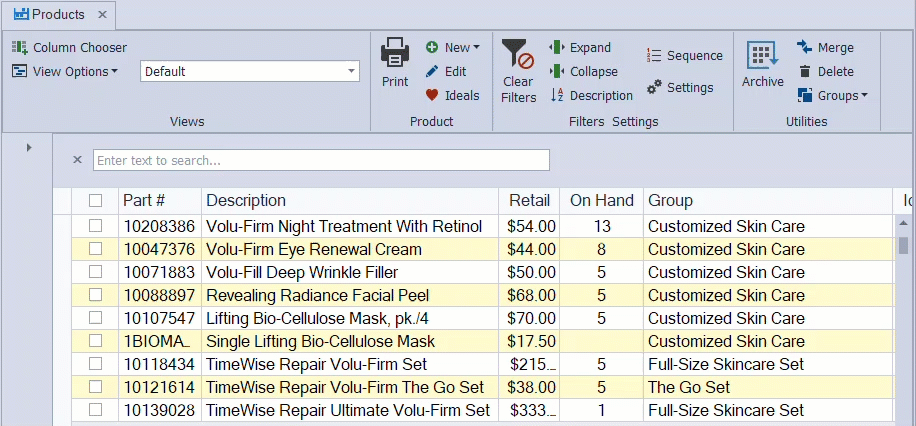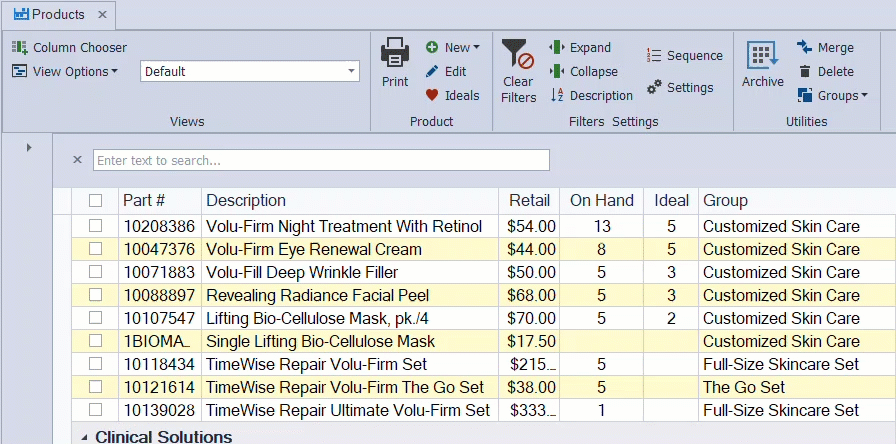Add, Move, or Hide Columns on the Product List
Columns can be added, moved, and hidden from any views on the product list. To reset the current view to its original format, click  View Options, then select
View Options, then select  Reset. From the main toolbar, select
Reset. From the main toolbar, select  Inventory (or from the Product menu, select Product List).
Inventory (or from the Product menu, select Product List).
Additional Options:
- To print, from the toolbar, click
 Print, then from the preview window, click
Print, then from the preview window, click  to print (or
to print (or  to export as a pdf).
to export as a pdf). - To clear any filters set, click
 Clear Filters.
Clear Filters. - Print Inventory & Make Adjustments
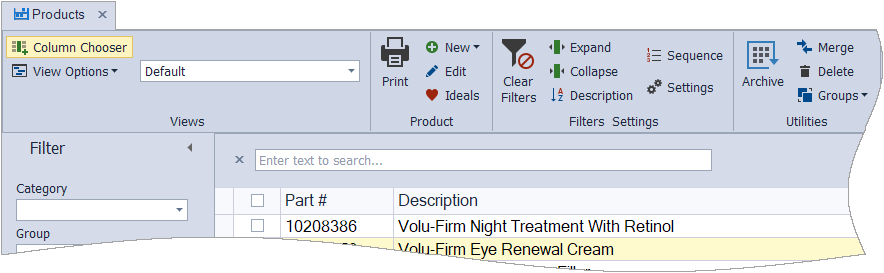
 Column Chooser.
Column Chooser.