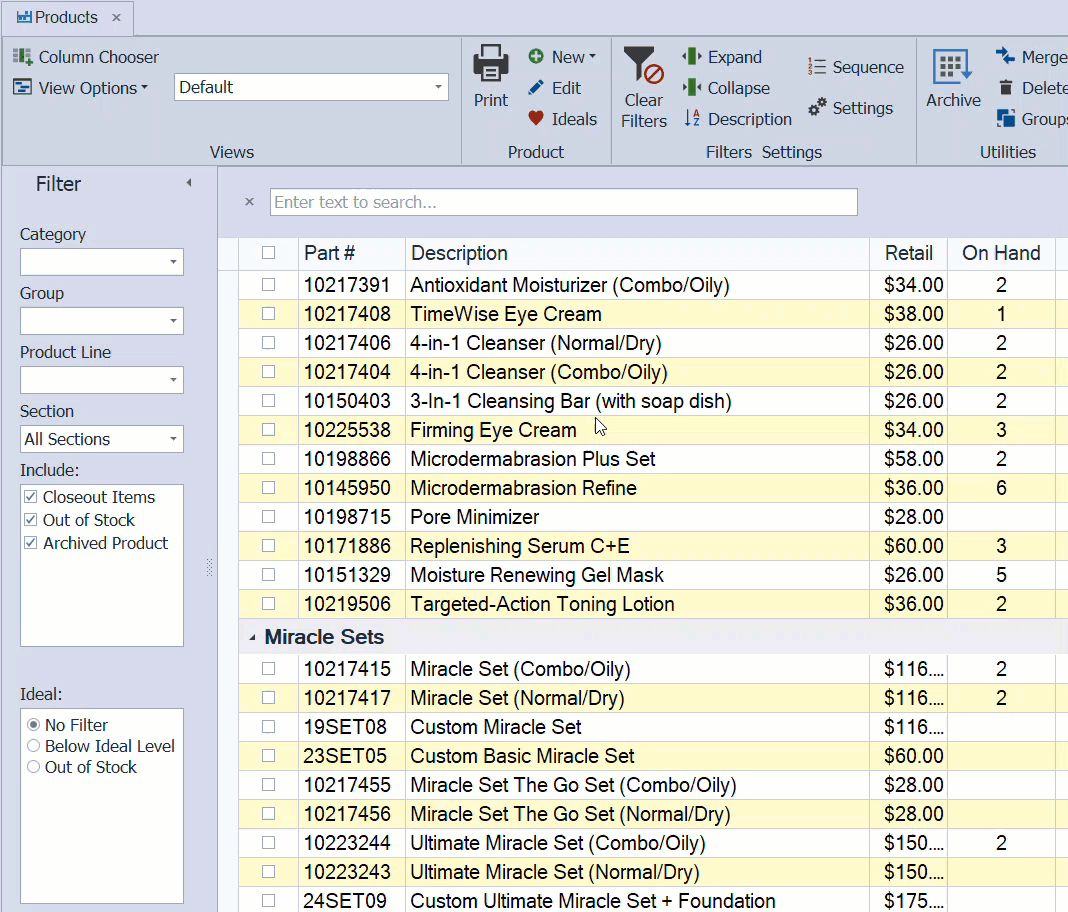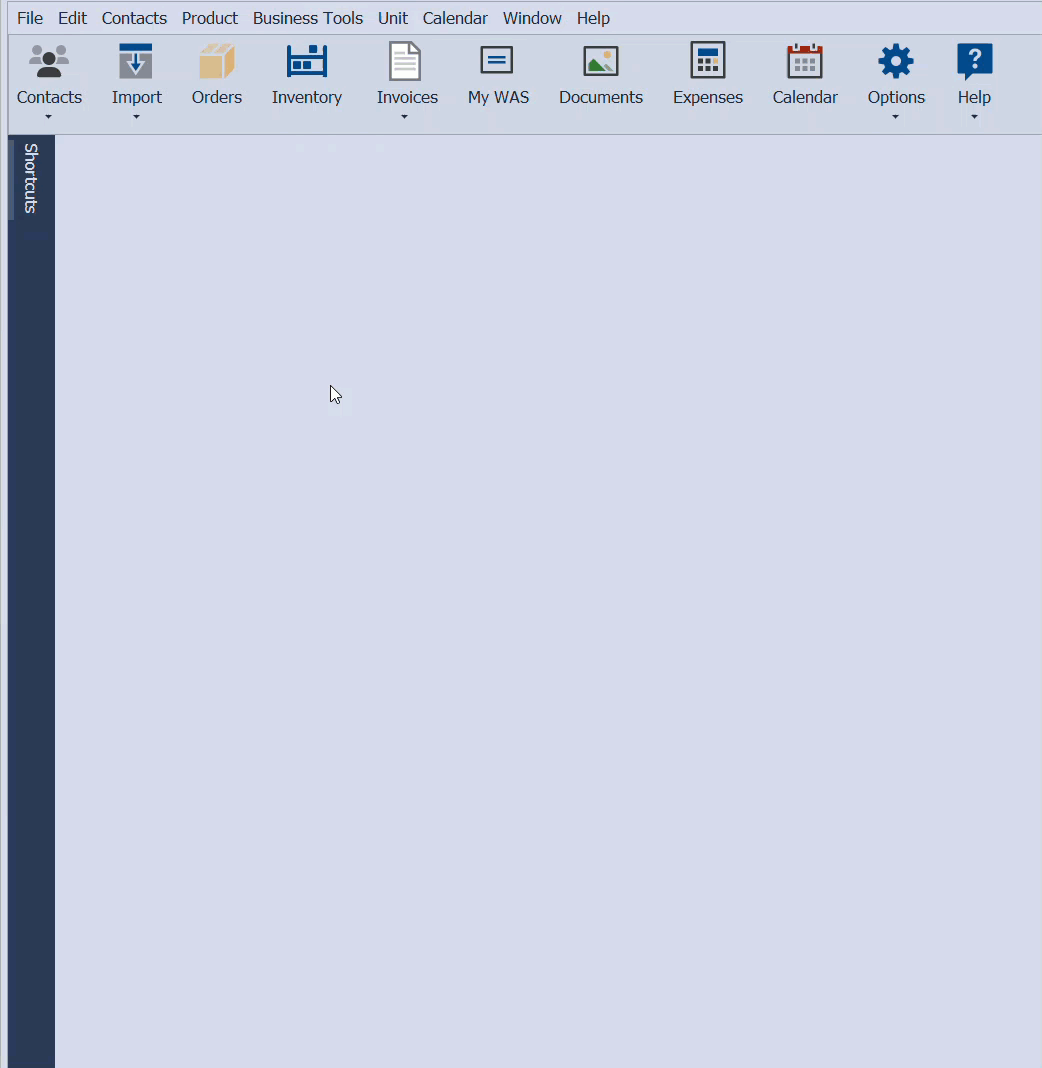Print an Inventory Worksheet
An inventory worksheet is a printable list that includes all retail items in the product list and is helpful when preparing for a physical inventory count. It is available from the Product List or from Reports and shows items in either alphabetical order or the same sequence as the company order form, with optional filters that allow adjustment of what appears before printing.
To only print items with an On Hand amount, see Print Current On Hand Inventory instead.
Printing Options:
From the Product List (recommended): This option provides additional filtering, the ability to add, move, or hide columns, and the option to import additional product list views, such as the Discontinued Product by Type view, allowing you to print only discontinued items.
From Reports: Use the reports section to print retail items, and then adjust category selections in the preview, where retail section 1 categories are initially selected.
From the Product List (recommended)
This option can be accessed from the Product List and allows you to sort alphabetically or in the order form sequence (set to Sequence by default), and to choose additional filtering options before printing. This option does include the Retail field on the report.
Tips
- Before proceeding, to ensure the default columns fit horizontally and do not expand across multiple pages, we recommend selecting View Options from the product list toolbar, then choosing Reset from the drop-down options. View
- Uncheck the Closeout Items filter in the sidebar to reduce the number of pages to be printed. Then, see Import Additional Product List Views to import the Discontinued Product by Type view for a different layout option.
From the main toolbar, select  Inventory (or from the Product menu, select Product List).
Inventory (or from the Product menu, select Product List).
From the drop-down on the toolbar, select Worksheet. To print, from the toolbar, click  Print. From the preview window, click
Print. From the preview window, click  to print (or
to print (or  to export as a pdf).
to export as a pdf).
From Reports
This option can be accessed from the Reports section and allows you to choose which categories will be included (set to retail section 1 categories by default). Items will be displayed in the same sequence as the company order form. This option does not include the Retail field on the report.
From the Business Tools menu, select Reports.
-
Under the Inventory section, select the Inventory Worksheet by Category, then select
 Print (or double-click on the report). From the preview window, click
Print (or double-click on the report). From the preview window, click  to print (or
to print (or  to export as a pdf).
to export as a pdf).Tip: By default, all retail section 1 categories will be included. Use the Filter sidebar to change which categories print from the Category drop-down.