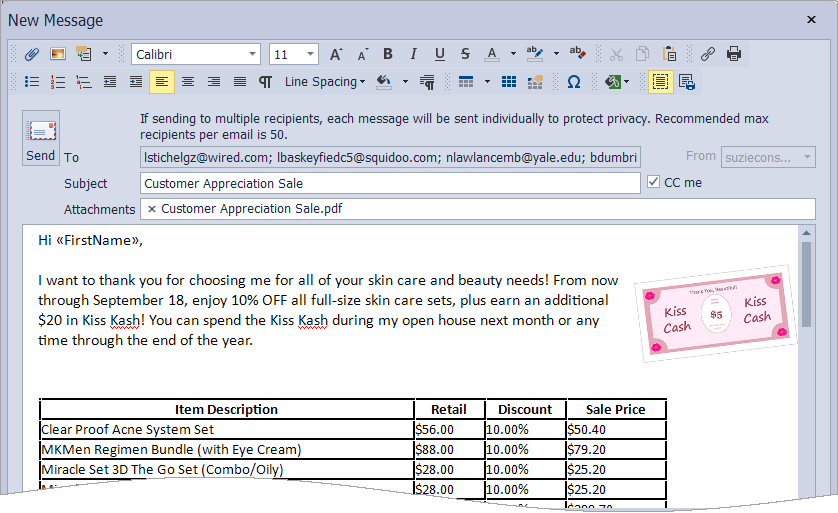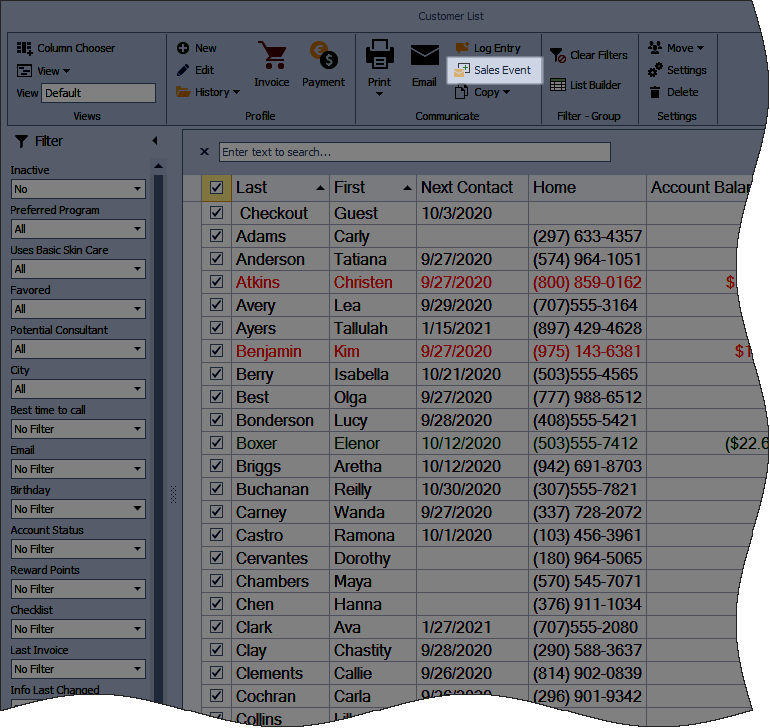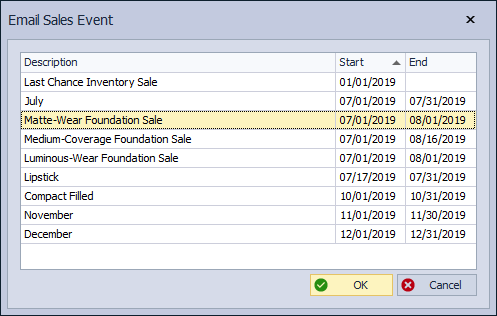Send a Sales Event Email with a Listing of Items Included
Choose to send an email to one or more recipients with an attached PDF listing of items included in a current Sales Event and/or with the option to embed the listing in the body of the email. Before proceeding, you'll want to ensure your email is set up to send messages through Boulevard first.
- From the customer list, select a View from the drop-down (E.g., Top Sales Summary, Birthdays) or use the Default view.
- From the Filter sidebar, choose Has Email from the Email drop-down filter. Then apply any other quick filters for additional refinement.
- Select the checkbox next to each name to be included, or click the checkbox column header to select all.
- From the customer list toolbar, click
 Sales Event.
Sales Event.
- Select the event, then click
 OK .
OK .
- Add any additional information and images to the body of the email (personalize with their first name or other profile information as shown in the image below).
- When finished, ensure the email has a subject, then click
 .
.
Follow the steps below if you are using the List Builder to begin a group email.
From the main toolbar, select  Contacts, then
Contacts, then  Builder (or from the Contacts menu, select List Builder).
Builder (or from the Contacts menu, select List Builder).
- From the List Builder List drop-down, select the list to be used.
- Select the checkbox next to the names to be included or click the checkbox column header to select all.
- From the List Builder toolbar, click
 to launch the email.
to launch the email.
- To add a list of sale items in the body of the message, from the Product menu, select Sales Events.
- Select the event, then click
 .
. - Click OK to acknowledge that the Sales Event information has been copied to the clipboard.
- Go back to the email message and click in the body of the email where you would like the Sales Event items displayed, then click
 to paste.
to paste.
- Add any additional information and images to the body of the email (personalize with their first name or other profile information as shown in the image).
- When finished, ensure the email has a subject, then click
 .
.
Additional Information:
- Some email providers do not save a copy of the email message in your Sent folder. If this is the case in your situation, check CC me to have a copy of the message sent to your email provider's inbox. View
- The group email feature is not intended for sending more than 50 email messages at a time. For larger campaigns, we recommend using a specialized email marketing service.
- If you launch the email from the customer List toolbar and use the outgoing email feature inside of Boulevard, an email will launch with the sales event pdf automatically attached. View
- If you're using an email program such as Outlook or Windows Live Mail (instead of Boulevard's internal email function), after the email message has launched, attach the sales event pdf (located on your desktop) to the email before sending.
- Create a Product Sales Event
- View Entries from the Contact Log
- Contact Log Tab