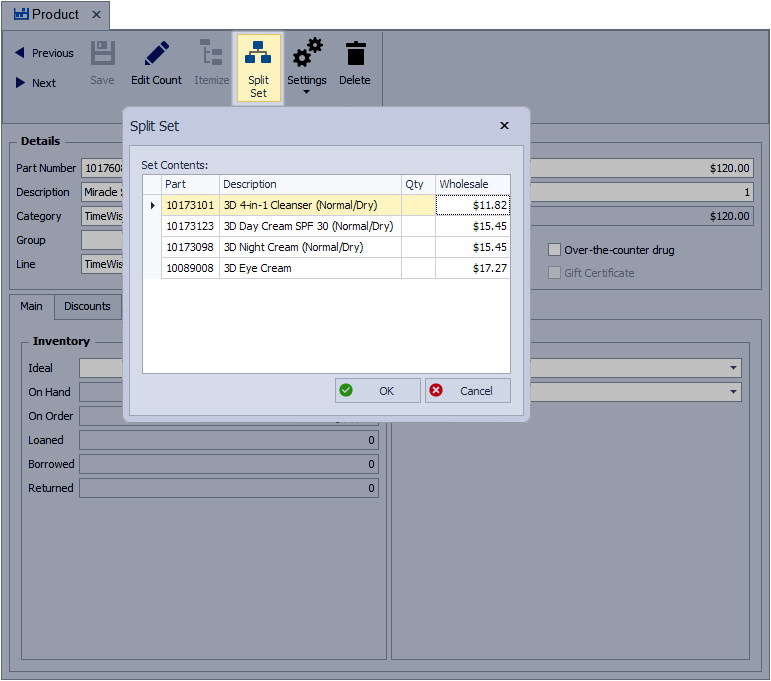Split Sets into Individual Items
For inventory tracking purposes, sets that are comprised of items that can be purchased individually can be split into the individual part numbers included in the set.
- From the main toolbar, select
 Inventory (or from the Product menu, select Product List).
Inventory (or from the Product menu, select Product List). - Find and open the product profile of the set to be split.
- From the profile toolbar, click
 Split Set to open the Split Set form.
Split Set to open the Split Set form. - If necessary, adjust the Wholesale amount for each item in the set (your Default Discount is used by default when calculating the wholesale value of each item in the set).
- When finished, click
 OK to save and close the form.
OK to save and close the form. - Repeat the steps if you need to split more than one set.
Additional Information:
- To add On Hand amounts to items created as a prepack by default, right-click and select Change to a Set.
- Create a Product Set
- Create a Product Prepack
- Product Profile Types