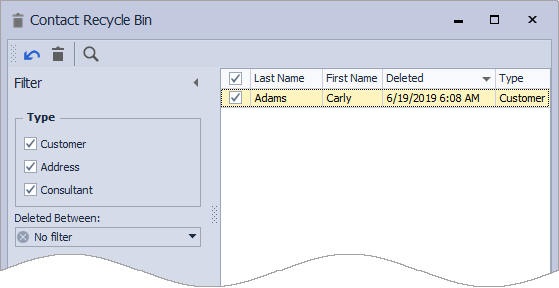Restore or Delete Contacts from the Recycle Bin
When deleting a contact from one of the three lists in Boulevard (Customer, Unit, or Address List), the contact is moved to Boulevard's Recycle Bin as a safety precaution. If you did not intend to delete the contact, it can be restored, or conversely, permanently deleted from the Recycle Bin.
- From the File menu, select Recycle Bin.
- Select the checkbox next to the name of the contact, then click
 to restore, or
to restore, or  to permanently delete from Boulevard.
to permanently delete from Boulevard. - Click Yes to accept and close the form.