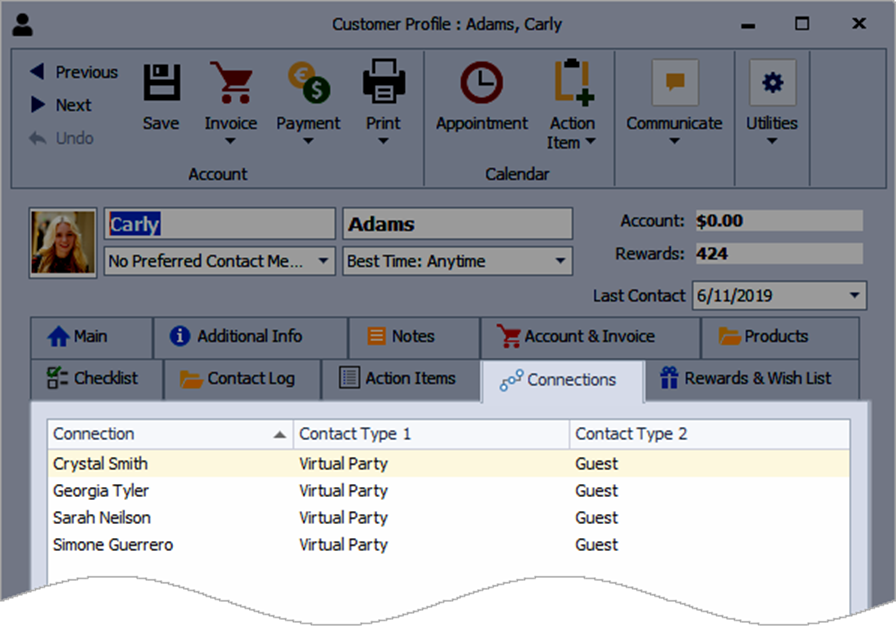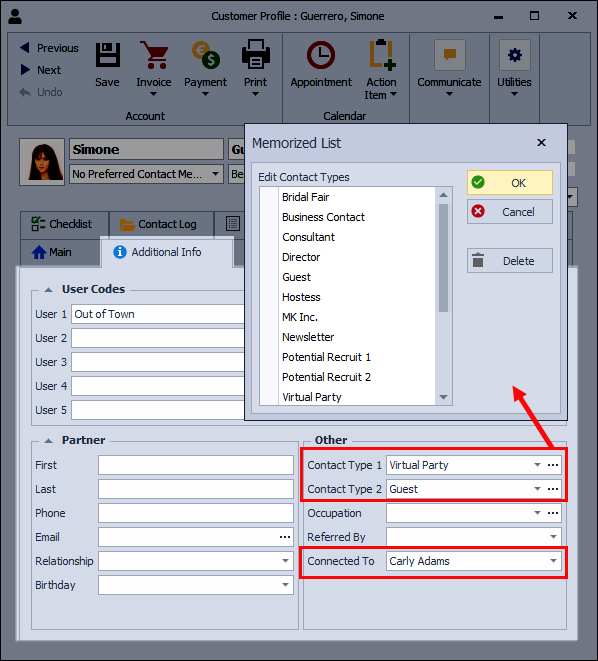Create Connections to Link Customers
The Connections tab on a contact profile displays any connections to other contact profiles from the Connected To field (located on the Additional Info tab), allowing you to link contacts together for various events or to connect customers within an organization that you wish to track.
- Open the profile of the contact being connected to another profile.
- From the
 Additional Info tab, in the Connected To field, click
Additional Info tab, in the Connected To field, click  .
. - Using the Find field, search and select the contact.
- When finished, click
 Save.
Save. - To view the connection, open the profile of the other contact and click the
 Connections tab.
Connections tab.
Optionally, you can group the connections using Contact Type 1 and Contact Type 2 to customize this feature further and utilize it in various ways.