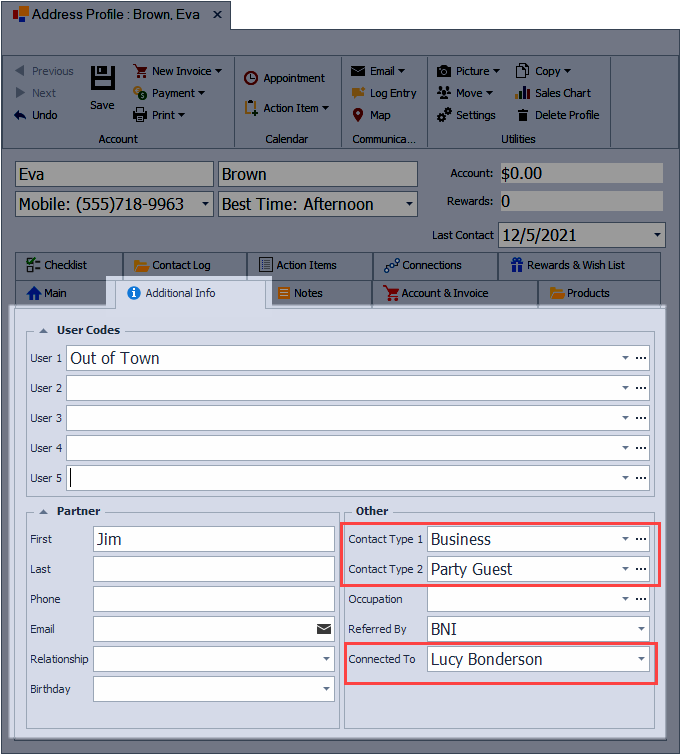Organizing & Filtering Contacts using the Address List
There are several ways to manage leads, referrals, and other non-business contacts. You can customize Boulevard to meet your specific business needs.
The idea behind each list is to keep it simple. If someone has made a purchase from you, they belong in the Customer list. If they are a recruit or a consultant in your unit (if you are a director), they should be added to the Unit list. All other contacts—whether they are friends, family, doctors, babysitters, business associates, leads, or prospects—should be saved in the Address list. You can then customize and filter based on how you plan to use it.
To access the Address List, select Contacts, then Address from the main toolbar (or from the Contacts menu, select Address List).
Example Scenario:
You can select Contact Type 1 as either personal or business, then drill down further using the Contact Type 2 field.
The table below provides several examples; however, it's important to consider all of your contacts who are not customers or consultants within your team or unit. Think about how you want to categorize these contacts. Additionally, determine your needs and how you plan to utilize the information, such as general contact information, reports, and the ability to send group emails, among other uses.
| Type 1 | Type 2 | Additional Information |
|---|---|---|
| Business | Party Guest | Keep track of referrals and warm chatters or leads by linking them to customers or consultants. For example, if she was a guest at a unit meeting hosted by one of your consultants and you want to follow up with her, or if she attended a skincare party but didn’t make a purchase for any reason, it’s important to maintain a record of her and connect her to the hostess, who is one of your customers. |
| Business | Leads | Used for warm chatter or recruiting leads. You can even further group by adding multiple lead types or levels. For example, Lead 1, Lead 2, for how many times they've been contacted. Or Lead - Party, Lead - Networking Group, etc. |
| Business | MK Consultant | In the MK community, but is not in your direct line. |
| Business | Vendor | Hotels you use for events and other companies for your business. |
| Personal | Vendor | Personal contacts include a doctor, dentist, babysitter, mechanic, florist, etc. |
| Personal | Family & Friends | Those are not customers, but you want to have a place to organize and group them for cards, email, etc. |
Once you've decided how to group or categorize the contacts, you can filter your Address List as needed for additional functions (reports, email, List Builder, etc.).
Another option to organize your Address contacts is to link them to a customer or unit list contact. Once you've linked them, their name will appear on the customer or consultant's profile under the Connections tab. View
If you want to send a Group Email inviting your leads to an upcoming unit meeting, you can do that!
To take it a step further, you can then Create, Edit or Delete a Contact List from the List Builder, Create a Log Entry for Multiple Contacts, and even use the Filters & Column Sort.
We hope this provides you with useful insights and inspires your creativity. Enjoy the process! If you have any questions or need further assistance, please feel free to reach out to us!