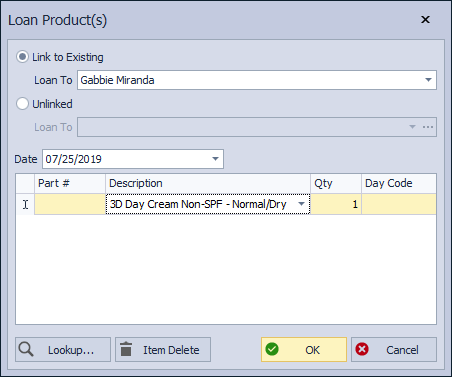Loan an Item
When you loan a product, Boulevard decreases the inventory quantity by the number of loaned products and adds it to the Loaned field on the product profile.
- From the Product menu, select Loan/Borrow & Exchanges.
- From the toolbar, click
 Loan.
Loan. - In the Loan Product(s) form, begin typing the name of the contact you are loaning items to (if the contact does not have a profile in Boulevard, and you do not want to create one, enter their name under Unlinked as shown in the image below).
- If necessary, change the date of the transaction in the Date field.
- Add each item to a new row by entering a part number, partial description, or
 Lookup.
Lookup. - If necessary, edit the quantity for each item in the Qty field (and optionally, add the day code in the Day Code field).
- If you need to delete an item from the list, select it and click
 Item Delete.
Item Delete. - Click
 OK to save and close the form.
OK to save and close the form.