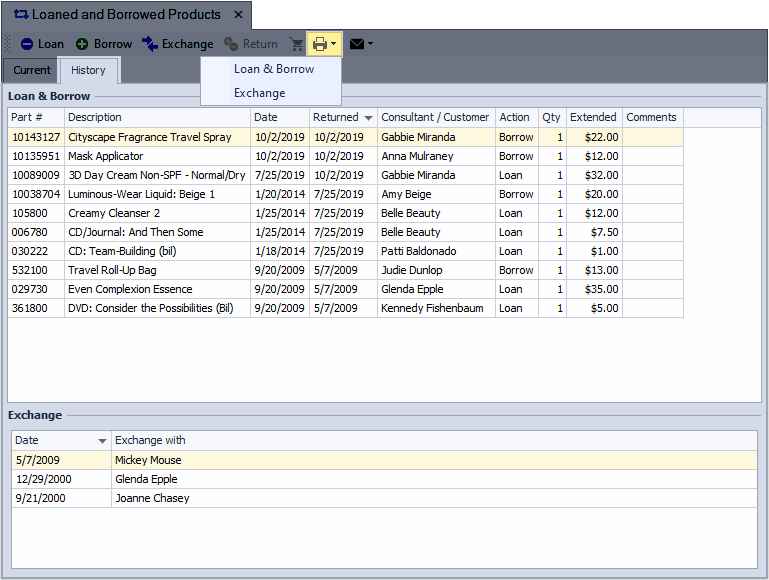Print a Loan, Borrow, or Exchange
You can print or export loans, borrows, and exchange transactions in Boulevard for documentation and inventory tracking. From the Product menu, select Loan/Borrow & Exchanges.
Current Loan & Borrow Transactions
- From the toolbar, click
 and select Loan & Borrow.
and select Loan & Borrow. - From the Print Loan/Borrow screen, under the Filter section, choose All Items (selected by default) or For a single Consultant (if desired, select New page after each Consultant).
- Click
 OK .
OK . - From the Preview window, click
 to print (or
to print (or  to export as a pdf).
to export as a pdf).
Exchange, or Loan & Borrow History
- Click on the History tab.
-
If printing an exchange, select it from the Exchange section at the bottom of the form first. Then, from the toolbar, click
 and choose Loan & Borrow or Exchange.
and choose Loan & Borrow or Exchange.Note: If Loan & Borrow is chosen, additional options can be chosen from the Print Loan/Borrow pop-up. If Exchange is chosen, only the selected exchange will print.
- From the Preview window, click
 to print (or
to print (or  to export as a pdf).
to export as a pdf).