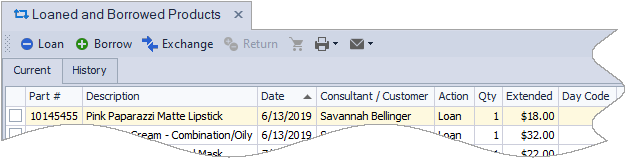Loan, Borrow, & Exchange Overview
Boulevard can track items you loan to, borrow from, or exchange with customers, consultants, and contacts, as well as others who do not have existing profiles in Boulevard. You can also view past transactions under the History tab.
To access, from the Product menu, select  Loan/Borrow & Exchanges.
Loan/Borrow & Exchanges.
Loan |
The product is being removed from your current inventory. | |
Borrow |
The product is being added to your current inventory. | |
Exchange |
Products are both being added and removed from your current inventory. |
-
 Loan: Reduces the quantity in your inventory for items temporarily loaned to a contact that is linked to an existing profile (or unlinked if no profile already exists for the contact).
Loan: Reduces the quantity in your inventory for items temporarily loaned to a contact that is linked to an existing profile (or unlinked if no profile already exists for the contact). -
 Borrow: Temporarily increases the quantity in your inventory for items given to you by a contact linked to an existing profile (or unlinked if no profile already exists for the contact).
Borrow: Temporarily increases the quantity in your inventory for items given to you by a contact linked to an existing profile (or unlinked if no profile already exists for the contact).
-
 Exchange: Processes a Loan and a Borrow at the same time
Exchange: Processes a Loan and a Borrow at the same time -
 Return: For each item selected, will reduce or increase the quantity from your inventory that has been previously loaned or borrowed (one or more items must be selected to enable the option from the toolbar).
Return: For each item selected, will reduce or increase the quantity from your inventory that has been previously loaned or borrowed (one or more items must be selected to enable the option from the toolbar). -
 Invoice: Transfer items previously loaned to a new invoice (an item must be selected that is for a linked contact to enable the option from the toolbar).
Invoice: Transfer items previously loaned to a new invoice (an item must be selected that is for a linked contact to enable the option from the toolbar). -
 : Choose from two print options: Loan & Borrow (all items or for an individual contact) or Exchange (History tab must be selected to enable the Exchange option, and only the selected exchange will print).
: Choose from two print options: Loan & Borrow (all items or for an individual contact) or Exchange (History tab must be selected to enable the Exchange option, and only the selected exchange will print). -
 : Choose from two email options: Loan & Borrow or Exchange (History tab must be selected to enable the Exchange option).
: Choose from two email options: Loan & Borrow or Exchange (History tab must be selected to enable the Exchange option). - Current: An ongoing list of all items that have either been loaned out or borrowed from contacts
- History: Items that have either been loaned out, borrowed from, or exchanged from contacts, grouped by Loan & Borrow or Exchange