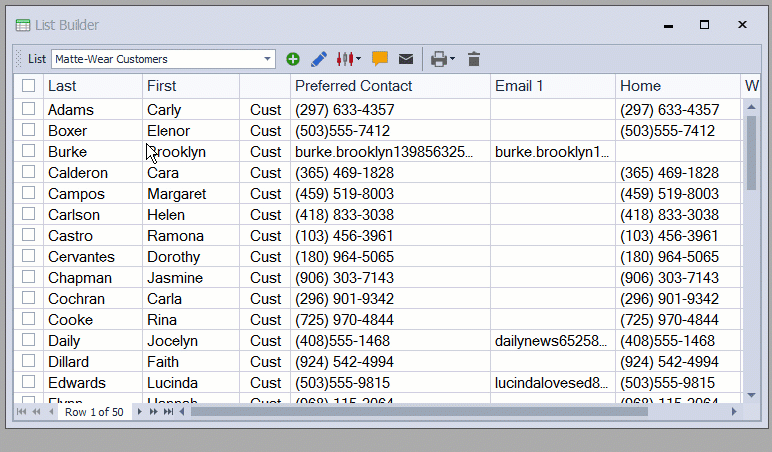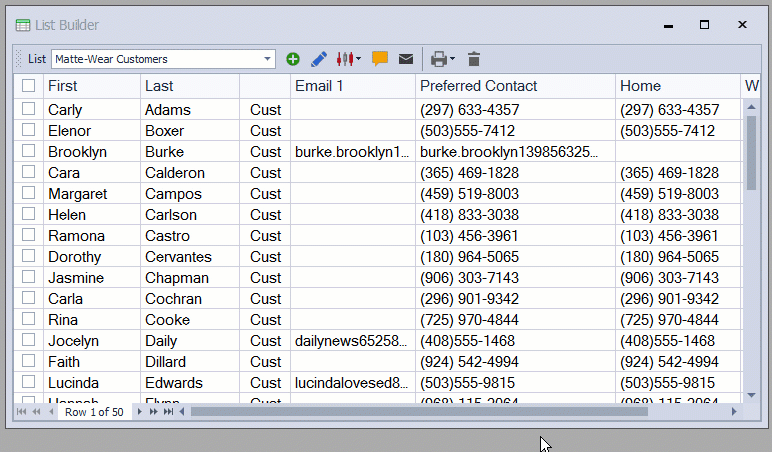Add, Move or Hide Columns in List Builder
The List Builder allows you to create custom groups and then set the layout by adding, moving, or hiding additional information. You can then print a report, export the data, print mailing labels, and more.
From the main toolbar, select  Contacts, then
Contacts, then  Builder (or from the Contacts menu, select
Builder (or from the Contacts menu, select  List Builder).
List Builder).
Additional profile fields can be added as columns to each group (or list) created in the List Builder.
- From the List drop-down, select the list to customize.
- From the List Builder toolbar, click
 and select Column Chooser. View
and select Column Chooser. View
- From the Customization form, drag and drop any of the available columns onto the list.
Additional Information
- Create Custom Contact Groups from Any List
- View Customer Product Usage
- Handling a New Product Launch
- Achieve Full Circle Success with Boulevard
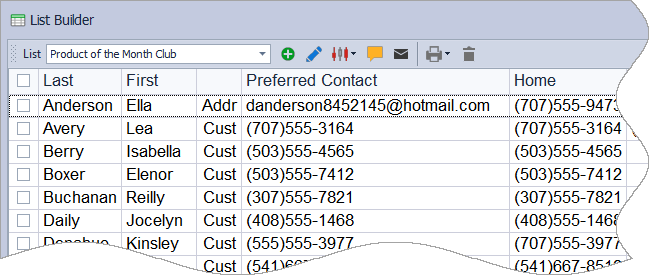
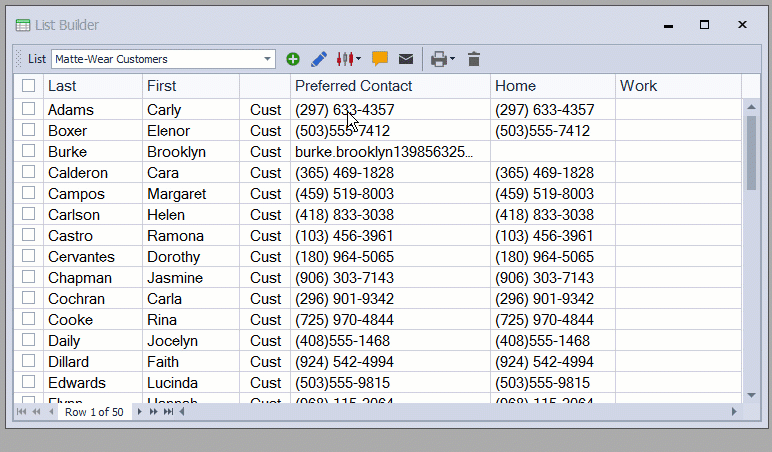
 .
.