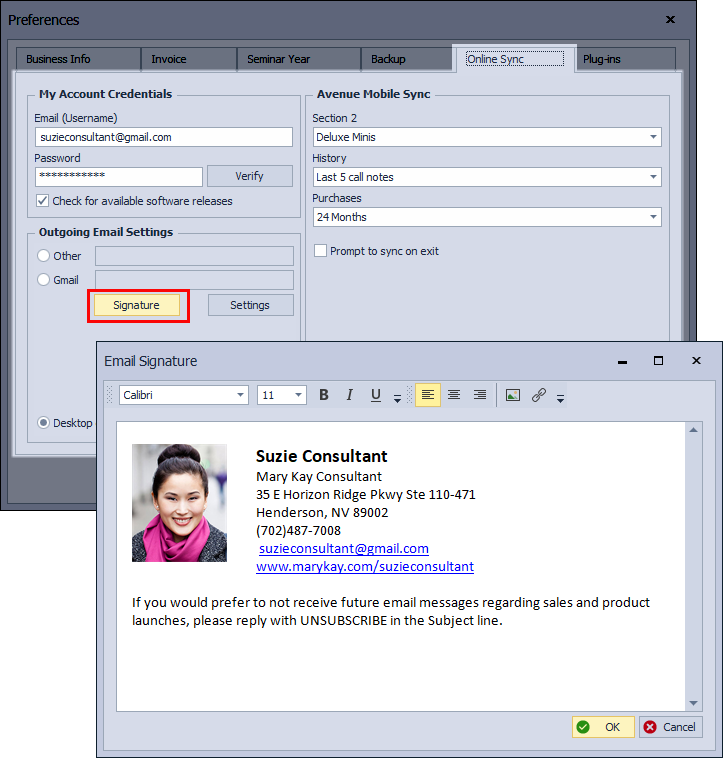Add a Default Signature to Email Messages
To ensure you are in compliance with the CAN-SPAM Act (US), CRTC (Canada), or your governing authority when sending out email messages, we recommend that you include your name, address, phone number, along with a message allowing the recipient a quick and easy way to unsubscribe from receiving future messages.
- From the
 Options button on the main toolbar, select
Options button on the main toolbar, select  Account & Email (or from the Edit menu, select Preferences, then the Online Sync tab).
Account & Email (or from the Edit menu, select Preferences, then the Online Sync tab). - Under Outgoing Email Settings click Signature .
- Add the desired text, images, and links that you would like to appear at the bottom of each outgoing email message.
- When finished, click
 OK to save and close the form, then click
OK to save and close the form, then click  OK to save and close Preferences.
OK to save and close Preferences.
Additional Info
- For image ideas, see the Image & Asset Library.
- Sending Email through Boulevard
- Send Personalized Group Email Messages