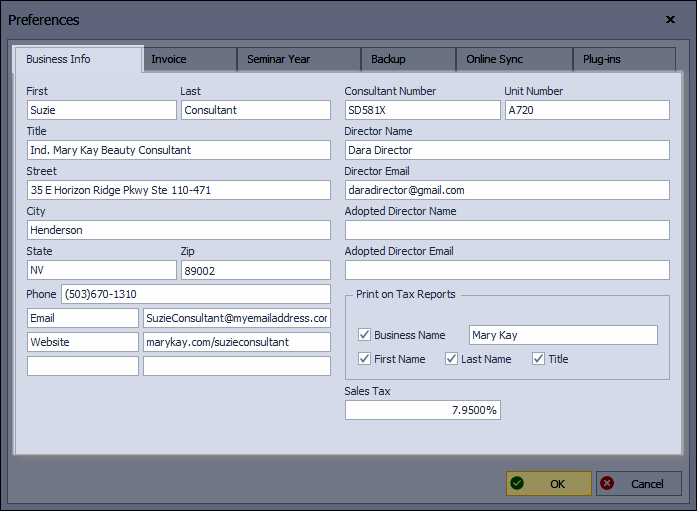Preferences: Business Info tab
The fields under the Business Info tab include contact details that will show on your invoices, along with consultant and director information, and tax report settings.
From the  Options button on the main toolbar, select
Options button on the main toolbar, select  Business Info (or from the Edit menu, select Preferences).
Business Info (or from the Edit menu, select Preferences).
After completing the Boulevard Getting Started guide, some of the information in Preferences will already be listed (your name, address, primary phone number, etc.).
- * First/Last: Your name
- * Title: Your professional title
- * Street: Your address
- * Phone: Your primary phone number
- * The three rows (two columns) are optional fields that can display additional information on invoices (Phone numbers, website, email address, social media, etc.).
- ** Consultant/Unit Number: Your consultant and unit number
- ** Director Name/Email: Your director's name and email address
- ** Adopted Director Name/Email: If applicable, your adopted director's name and email address
- Print on Tax Reports: Option to print your Business Name, First, Last, and Title on tax reports. The Business Name is also used as the Payee if you have Boulevard set to automatically add an entry in expenses for shipping from inventory orders.
- Sales Tax: Tax rate used to calculate sales tax on invoices and inventory product orders (Displayed for U.S. & UK only. Canada has a separate Sales Tax tab.)
* The information in these fields will be displayed in the upper-left corner of your invoice if the Display My Business Info option is enabled (e.g., email, personal website, social media accounts, etc.). See Customizing Invoices & Adding Images for more information.
** Applicable only with the Mary Kay version of Boulevard (The email address entered will be used when sending Weekly Accomplishment files from inside Boulevard).