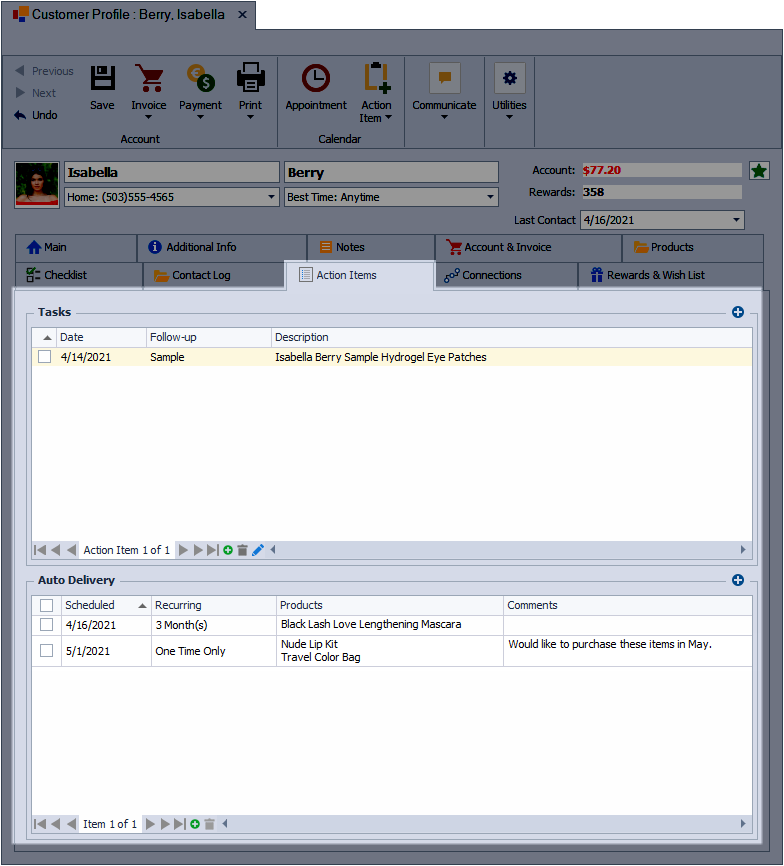Contact Profile: Action Items Tab
The Action Items tab on a contact profile lists Tasks (future or past due) and items that are on an auto delivery schedule for the contact. Tasks and auto deliveries will also be included in Upcoming Events and the Calendar.
-
 : Select to create a new action item.
: Select to create a new action item.  : Image indicates the item is a task (the image is not selectable; double-click or select the edit button to make changes to the task or right-click for additional task options)
: Image indicates the item is a task (the image is not selectable; double-click or select the edit button to make changes to the task or right-click for additional task options)- Date: The due date for the task
- Follow-up: Indicates the type of task which can be a default Follow-up type or create a custom Follow-up type.
- Description: The description of the task usually includes the name of the contact.
-
 : Create a new action item.
: Create a new action item.  : Delete the selected action item.
: Delete the selected action item. : Edit the selected action item.
: Edit the selected action item.
 : Add a new auto-delivery.
: Add a new auto-delivery. : Used to select and delete all auto-deliveries (or right-click to invoice for the scheduled delivery or for additional options)
: Used to select and delete all auto-deliveries (or right-click to invoice for the scheduled delivery or for additional options)- Scheduled: The date of the next scheduled auto-delivery.
- Recurring: The frequency of each delivery or to keep track of a future one-time purchase (One Time Only, Days, Weeks, or Months)
- Products: The items included in the delivery.
- Comments: Include any additional information pertaining to the delivery.
 : Add a new auto-delivery.
: Add a new auto-delivery. : Delete the selected auto-delivery.
: Delete the selected auto-delivery.