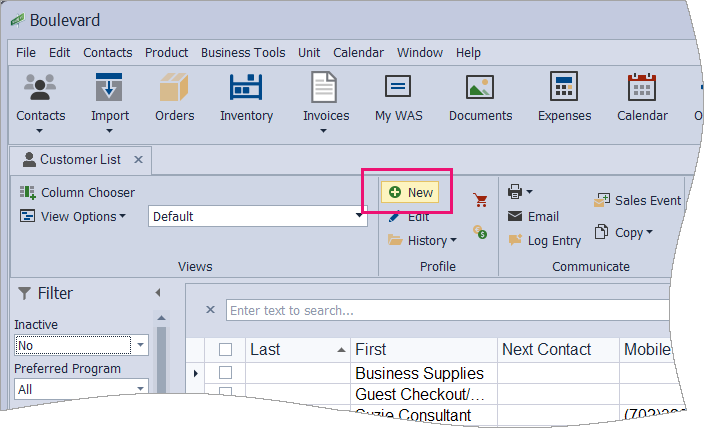Create a New Contact Profile
Creating a profile enables you to store all information about a contact, generate invoices, and perform various other functions, such as sending email messages. You can import multiple contact profiles at once or add them individually, as shown below.
To add a profile, from the contact list toolbar (Customer, Unit or Address List), click  New. When finished entering information, click
New. When finished entering information, click  Save.
Save.
Tips & Additional Options:
You can first search for the contact, and if not found, add them from the Contact Search form. For more information, see Option 2 in the following Find or Search For a Contact support article.
- With any contact list open, press
 +
+  to launch a new profile.
to launch a new profile. - From the Shortcuts sidebar, click either
 New Customer,
New Customer,  New Consultant, or
New Consultant, or  New Address Contact.
New Address Contact.