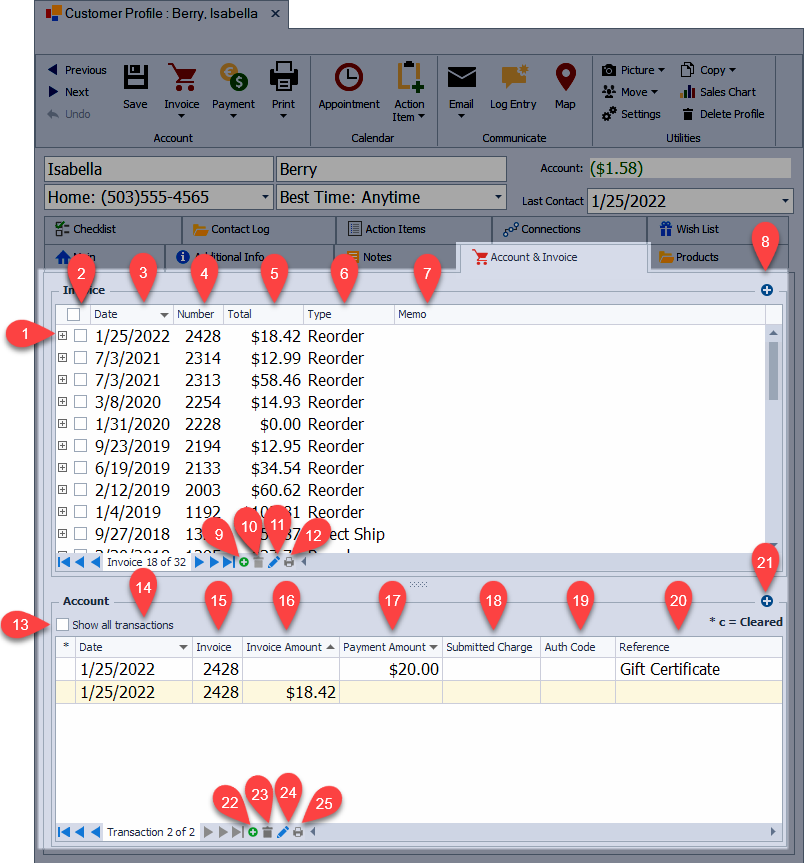Contact Profile: Account & Invoice Tab
The Account & Invoice tab in a contact’s profile lets you view, manage, and track all invoices and payments for that person. It’s designed to give you an up‑to‑date picture of what a customer owes, what they've paid, and the details of each transaction.
Sections:
Invoice: This section displays the invoices entered for the contact.
Account: Each new invoice is automatically added to the contact’s account balance. When payments are received, you can record them manually, or they will be recorded automatically if the customer pays through a direct payment link.
Invoice
-
(1)
 : Used to expand (or collapse) to quickly view the items included on the invoice.
: Used to expand (or collapse) to quickly view the items included on the invoice. -
(2)
 : Select to print or pdf, email, edit, or reverse/delete an invoice
: Select to print or pdf, email, edit, or reverse/delete an invoice - (3) Date: Invoice date
- (4) Number: Invoice number
- (5) Total: Invoice total
- (6) Type: Invoice sale type (Reorder, Guest Checkout, Direct Ship, Web, PC Program, Facial, Double Facial, Class, On The Go, Shows, Misc, Seasonal, Personal Use, Business Supplies, or Bill To*)
- (7) Memo: Information added from the Memo field on the invoice or Credit Receivables form
-
(8)
 : Select from the drop-down options listed to create a new invoice or historical invoice.
: Select from the drop-down options listed to create a new invoice or historical invoice. -
(9)
 : Create a new invoice
: Create a new invoice
-
(10)
 : Reverse/delete the selected invoice
: Reverse/delete the selected invoice
-
(11)
 : Edit the selected invoice.
: Edit the selected invoice. -
(12)
 : Preview to print, view, or export the selected invoice.
: Preview to print, view, or export the selected invoice.
Invoices with the sale type Bill To are not included in the Gross Receipts report or Weekly Accomplishment Sheet.
Account
- (13) Show all transactions: If selected, all invoices and payments will appear, including those that have been cleared (or posted to a specific invoice).
- (14) Date: Invoice or payment date
- (15) Invoice: Invoice number
- (16) Invoice Amount: Total from the invoice
- (17) Payment Amount: Lists each applied payment
- (18) Submitted Charge: If No, the payment has not been marked as received in Credit Receivables. If Yes, the payment has already been processed through your personal website, and Approved Card was selected for the Payment Type, or the fee has been recorded in Credit Receivables.
- (19) Auth Code: If the payment was processed through Boulevard, it will display the authorization code from the payment processor.
- (20) Reference: Shows the information entered into the Memo or Check# fields from the payment form. If neither field is filled out, it will display the payment type by default.
-
(21)
 : Add a payment to the account.
: Add a payment to the account. -
(22)
 : Add a payment to the account.
: Add a payment to the account. -
(23)
 : Used to reverse/delete the selected payment if it was applied outside of the invoice.
: Used to reverse/delete the selected payment if it was applied outside of the invoice. -
(24)
 : Edit the selected payment.
: Edit the selected payment. -
(25)
 : Select to print the Account Balance Transactions report for the contact.
: Select to print the Account Balance Transactions report for the contact.