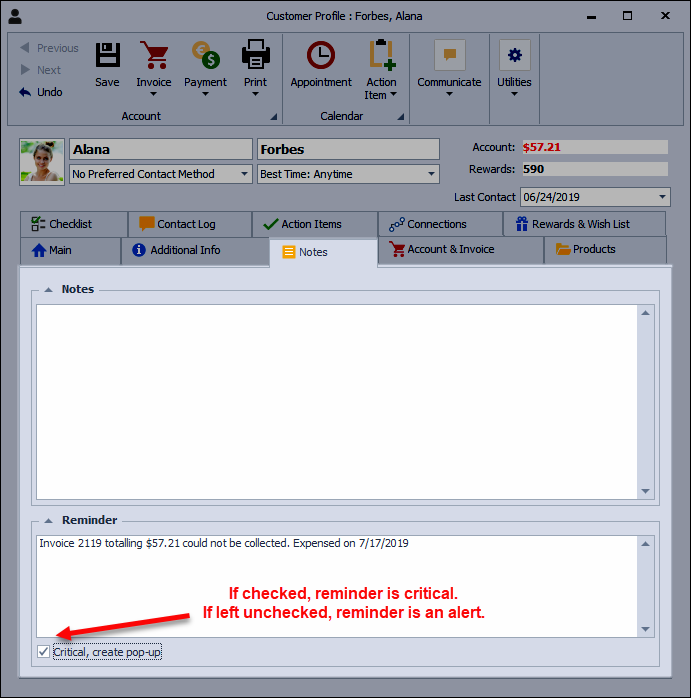Contact Profile: Notes Tab
The Notes tab has two sections; Notes and Reminders. The Notes section is a freeform area that allows you to add miscellaneous information that is not tied to a date (Otherwise, if the note is tied to a date, we recommend creating a Contact Log entry). There are also two types of Reminders; Alert or Critical. By default, text entered under the Reminder section is an Alert. It can be changed to a Critical reminder if the Critical, create pop-up is enabled.
Alert reminders are less obtrusive and allow you to continue without acknowledging the reminder. Choose from a few locations to display them, which can be set from the Application Settings menu.
Critical reminders will be displayed in the middle of the application and must be acknowledged to continue. This reminder type is especially useful to flag an account that is a bad debt or if the client has an allergy.
Create a Reminder
- On the Notes tab, under the Reminder section, enter your desired text, such as date, invoice number, or contact log entry, as a reference to get more detailed information.
- Decide whether you want the reminder to be a default Alert or a Critical reminder. If critical, select the checkbox, Critical, create pop-up.
- When finished, click
 Save.
Save.