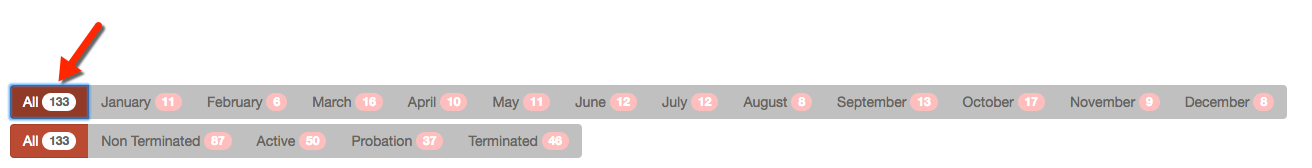Import Consultants from InTouch®
You can import names, address information, phone numbers, email addresses, birthdays, consultant numbers, and MK Anniversary dates for your unit and offspring units from the myBusiness™ section of InTouch® into Boulevard. Boulevard uses the consultant number to match the consultants to be imported. In addition, if you are missing information on a particular Consultant, Boulevard will update the address, phone, or email address fields with the information in myBusiness™.
Options:
- (1) Automatic Method: Use this method to import consultants directly from InTouch into Boulevard.
- (2) File Import: Use this method to import consultants using the specially formatted Excel template that can be exported from InTouch.
Automatic Method
From the
main toolbar, select
 Import, then
from under the Consultants section, select
Import, then
from under the Consultants section, select
 Online (or from the Unit menu or toolbar, select Import, then Consultants from Online).
Online (or from the Unit menu or toolbar, select Import, then Consultants from Online).
- The InTouch webpage will open, and you will need to enter your Consultant ID and Password to sign in. Once signed in, Boulevard will automatically continue the import process.
- Consultants not already listed in Boulevard will be selected automatically.
- By default, all consultants (including offspring) will be included. If you do not want to import offspring units, select the drop-down at the bottom of the Consultant Import form and change it from All to the unit number of the consultants you would like to import.
-
Select the checkbox next to the consultants you want to include or
click
 Select All
to update all consultants.
Select All
to update all consultants.
-
Click
 OK .
OK .
Excel File Import
Step 1: Export the file from InTouch
-
Sign in to your account on the InTouch website for your country:
 US InTouch Website
US InTouch Website
 CA InTouch Website
CA InTouch Website
-
From the Reports area in the
Group Information section, select
Birthdays, Anniversaries and Addresses
for
 US users,
or for
US users,
or for
 Canadian users,
select
Birthdays.
Canadian users,
select
Birthdays.
-
Ensure you're under the Unit tab (or for offspring, click the Offspring tab, and select the specific unit number for the offspring unit to import); then, to view and import all consultants, click All (for both the month and production status filters).
-
From the buttons in the Select an Action group,
click
 then click
then click
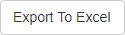 to save the Birthdays-Unit.xlsx file.
to save the Birthdays-Unit.xlsx file.
Step 2: Import the Excel File In Boulevard
From the
main toolbar,
select
 Import,
then from under the Consultants section, select
Import,
then from under the Consultants section, select
 File
(or from the Unit menu or toolbar, select Import, then Consultants From File).
File
(or from the Unit menu or toolbar, select Import, then Consultants From File).
- Navigate to the location of the Birthdays-Unit.xlsx file saved above.
-
Consultants not already listed in Boulevard will be selected automatically.
Select the checkbox next to any additional consultants you would
like to update or click
 Select All
to update all consultants.
Select All
to update all consultants.
-
Ensure the correct unit number is listed in the
Unit Number field, then click
 OK .
OK .