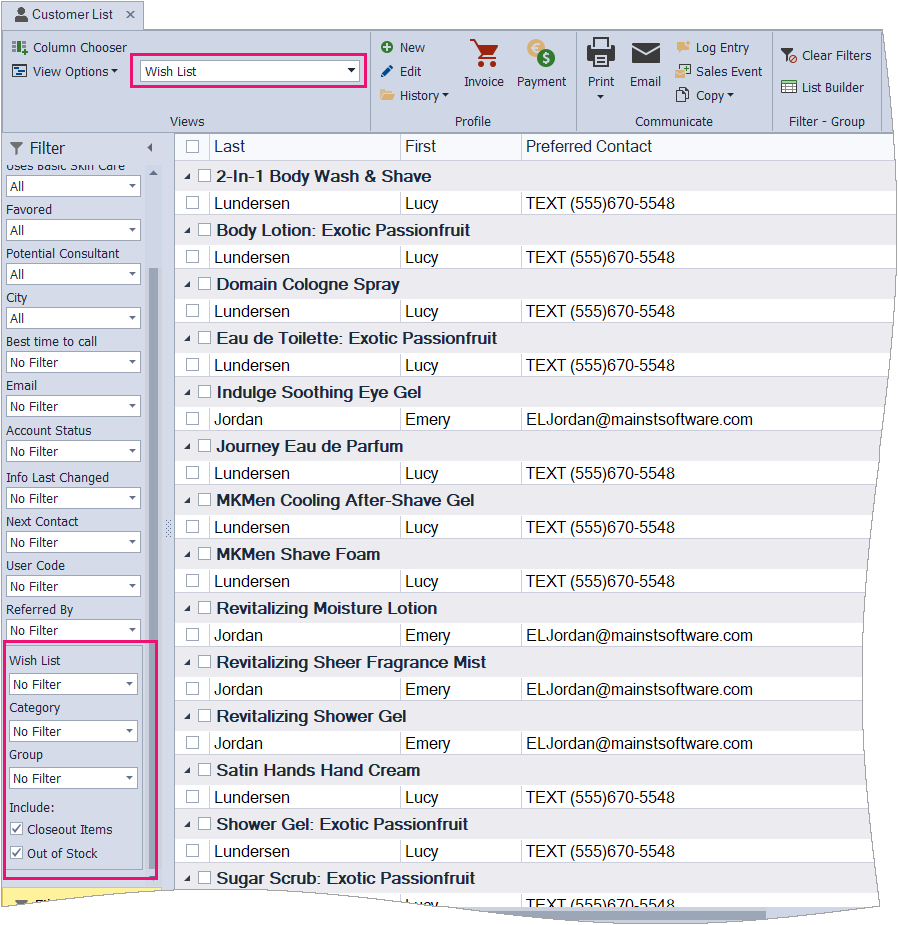Filter & View Wish List Items
The customer list can be filtered to view items that have been added to the Wish List tab of the customer profile. You can print a report or mailing labels, send an individual or group email, or save the group in the List Builder.
- From the drop-down on the Customer List toolbar, select Wish List.
- From the Filter sidebar, choose either a specific item, Group, or Category, and choose whether to include the Closeout Items category or items that are Out of Stock.
- The filtered contacts can be added to a custom list, sent an email, or to print them, from the customer list toolbar, click
 and select View (or print in a label format).
and select View (or print in a label format). - When finished, click
 Clear Filters to remove any filters set, then from the drop-down, select Default to view the default customer list layout.
Clear Filters to remove any filters set, then from the drop-down, select Default to view the default customer list layout.