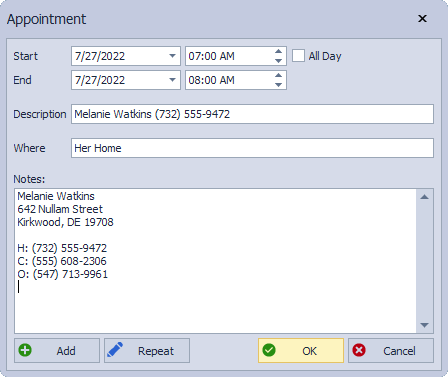Create an Appointment
There are several ways to begin creating a new appointment. Choose from the following options:
- From the Calendar menu, select
 New Appointment
New Appointment
- From the calendar toolbar, click
 .
. - From the contact profile toolbar, click
 Appointment.
Appointment. - From the Customer, Unit, Address List, or List Builder, select the contact, then right-click and choose New Appointment.
- From Upcoming Events under Appointments, right-click and choose New Appointment.
Appointment Details:
- Enter a Start and End Date and times, or check All Day for an all-day appointment.
- Enter a Description, then the location of the appointment in the Where field, and any other pertinent information in the Notes field.
- If the appointment is recurring, click
 Repeat and enter the appropriate information under the Frequency and Duration sections, then click
Repeat and enter the appropriate information under the Frequency and Duration sections, then click  OK .
OK . - To finish adding the appointment and create another, click
 Add , otherwise, click
Add , otherwise, click  OK .
OK .