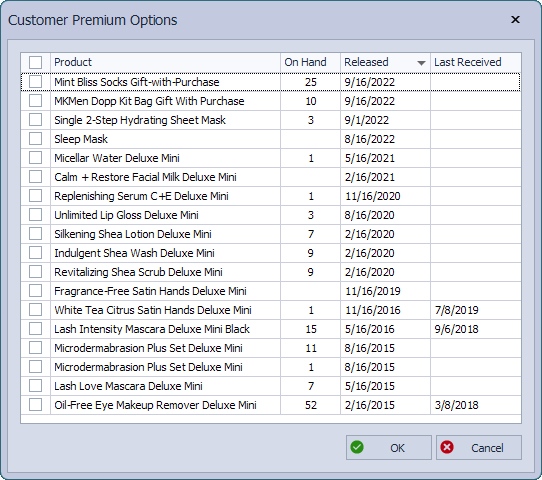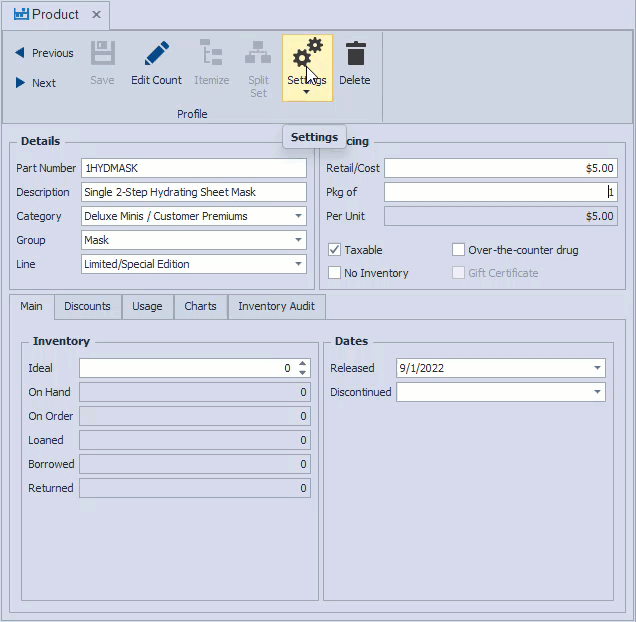Add a Customer Premium to an Invoice
Customer premiums are gift-with-purchase items that can be manually added to invoices or prompt you to add to qualified invoices.
- From the Edit menu, select Preferences.
- Click on the Invoice tab, and under the Customer Premiums section, choose either Prompt or Off.
- If Prompt is chosen, enter the Qualifying Total, then click
 OK to save and close Preferences.
OK to save and close Preferences.
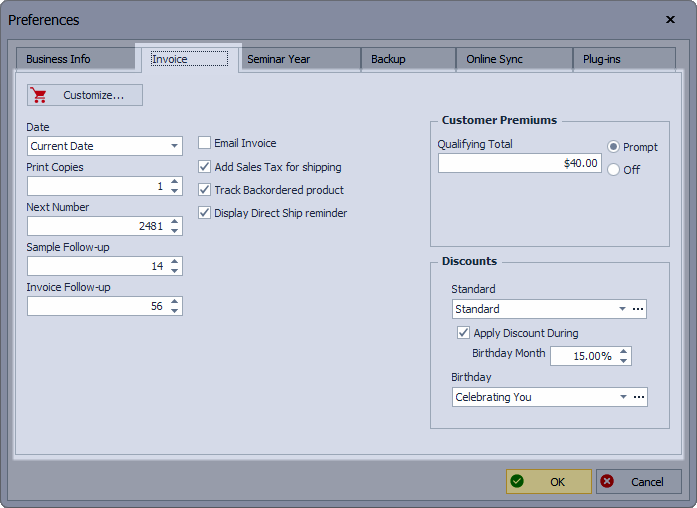
- From the product list, find and open the product profile.
- From the product profile toolbar, click
 Settings and then select
Settings and then select  Advanced Settings from the drop-down.
Advanced Settings from the drop-down. - Select or un-check the Customer Premium option.
- Click
 OK to accept and close the form, then
OK to accept and close the form, then  Save.
Save.
Additional Information:
- For section 1 retail product given as a gift, see Handle Gifts Given Away.