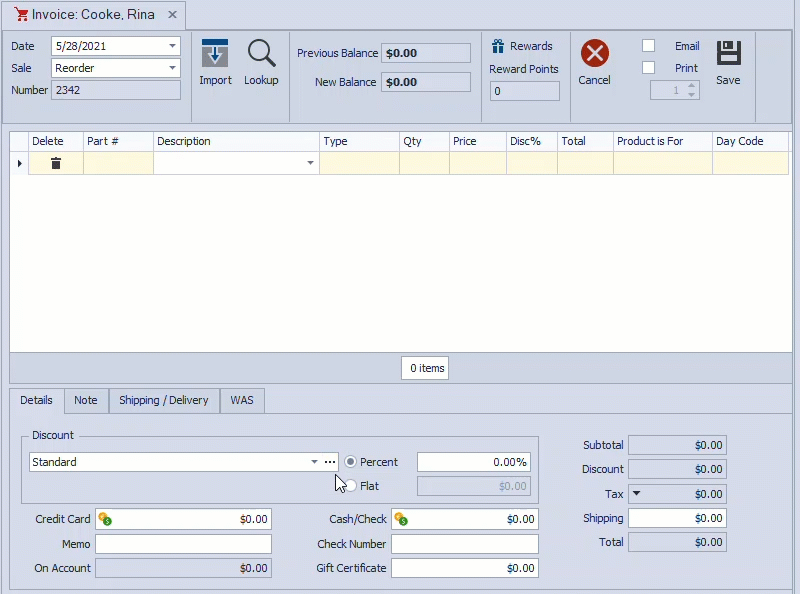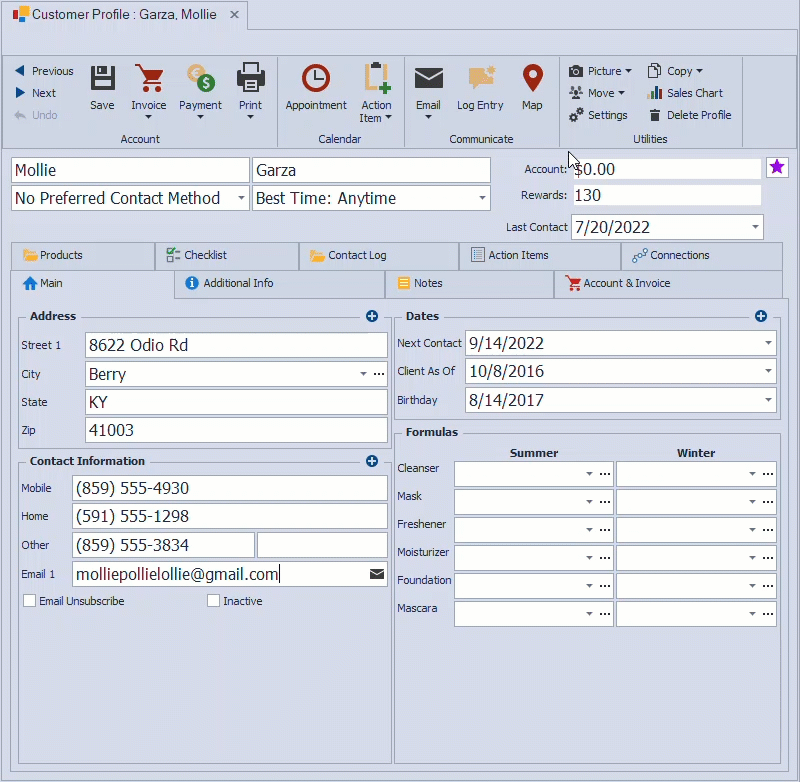Create Custom Discount Types
Boulevard includes several different default discount types (Standard, Personal/Own Use, Hostess Credit, Birthday/Anniversary, and Business Supplies) that can be used to group the type of discounts you apply on an invoice. The default types cannot be edited or deleted, however, additional custom discount types can be created.
- When creating an invoice, in the Discount section, click
 from the Discount Type field.
from the Discount Type field. - From the Discount Types pop-up, at the bottom of the list, on a new row (indicated by a ⁕) enter a new discount type.
- When finished, click
 OK to save. The newly created discount type can now be selected from the options listed in the drop-down field on the invoice and will also be available to choose from as a default discount type in contact profiles.
OK to save. The newly created discount type can now be selected from the options listed in the drop-down field on the invoice and will also be available to choose from as a default discount type in contact profiles.
- From any contact profile toolbar, click on
 Utilities then
Utilities then  Settings.
Settings. - In the Discounts section, from the Discount Type drop-down field, click
 .
. - From the Discount Types pop-up, at the bottom of the list, on a new row (indicated by a ⁕) enter a new discount type.
- When finished, click
 OK to save. The newly created discount type can now be selected from the Discount Type drop-down field in the profile settings and on invoices.
OK to save. The newly created discount type can now be selected from the Discount Type drop-down field in the profile settings and on invoices. - Click
 OK to save and close the Profile Settings, and if prompted, click Yes to save the profile.
OK to save and close the Profile Settings, and if prompted, click Yes to save the profile.
- In the Discount section on an invoice or from Settings on a profile (shown above), click
 from the Discount Type field.
from the Discount Type field. - Click in the row of the discount type to be edited, or to delete, select the row, then click
 Delete.
Delete. - When finished, click
 OK to save and close the Discount Types.
OK to save and close the Discount Types. - If in a contact profile, click
 OK to also save and close Profile Settings. And if prompted, click Yes to save and close the profile.
OK to also save and close Profile Settings. And if prompted, click Yes to save and close the profile.