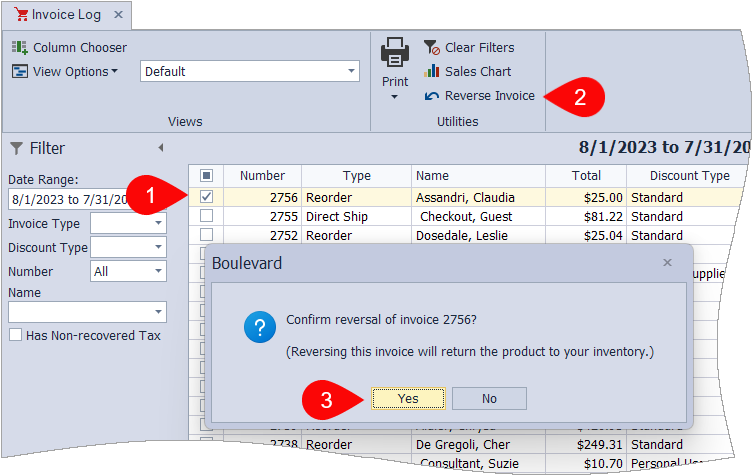Reverse or Delete an Invoice
Reversing or deleting an invoice removes it from your records as if it was never made. The products from that invoice go back into inventory, and any sales or payment details connected to it are cleared out. The invoice can be removed either from the contact’s profile or from the Invoice Log by selecting it and confirming the action.
Locations:
Contact Profle
Open the contact profile and select the Account & Invoice tab. Under the Invoice section, select the invoice, either right-click and choose Reverse, or select the checkbox, then click  .
.
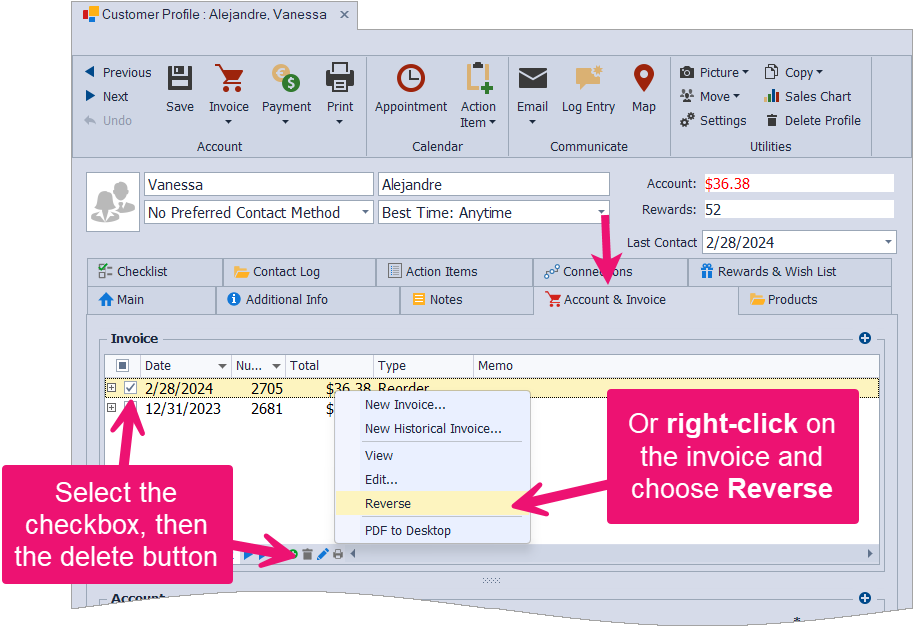
Invoice Log
From the main toolbar, select  Invoices, then choose
Invoices, then choose ![]() Invoice Log (or from the Business Tools menu, select Invoice Log).
Invoice Log (or from the Business Tools menu, select Invoice Log).
Select the checkbox next to the invoice to be reversed, then, from the Invoice Log toolbar, click  Reverse Invoice. Select Yes to confirm the reversal.
Reverse Invoice. Select Yes to confirm the reversal.