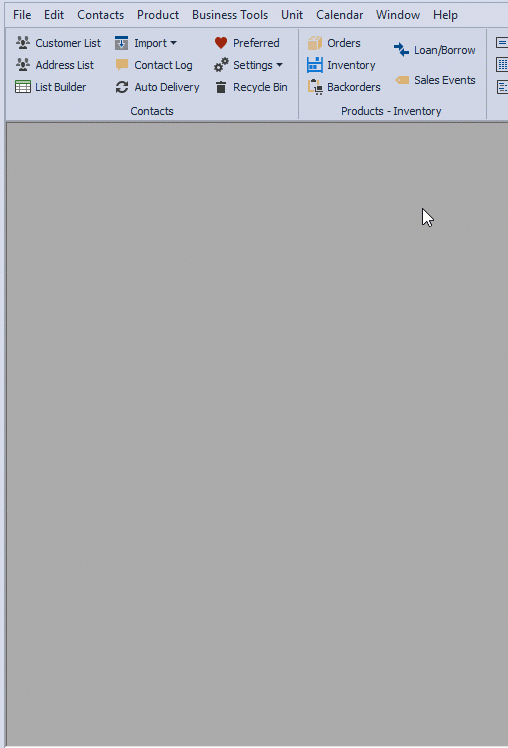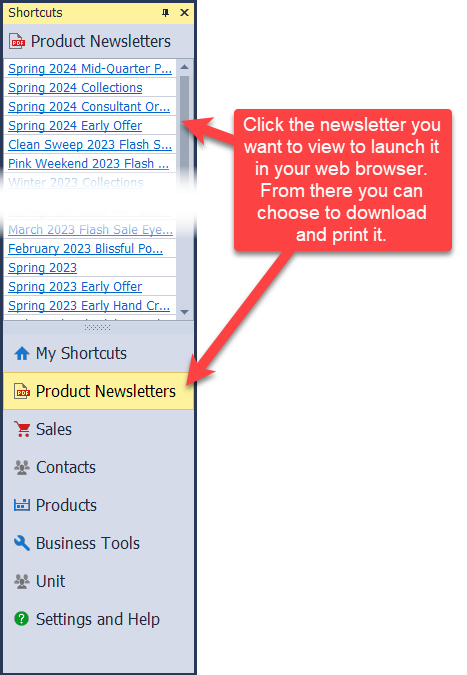Access & Print Product Update Newsletters
One of the added benefits of being on the Product Update Service is receiving a newsletter with each update. These newsletters can be accessed directly inside Boulevard, and contain not only the specifics of the update; where items have been moved, new items launching, price updates, and how to handle special company promotions, but also Spotlight Feature articles. Receive quick tips to utilize different areas of Boulevard to help you in your business.
Before Loading a Product Update:
From the Load Product Update pop-up, click the Newsletter button in the lower left corner of the form.
After Loading a Product Update:
To access the newsletters, ensure the Shortcuts form is open by going to the Window menu and selecting Shortcuts. Click the Product Newsletters group from the left-hand side of Boulevard to expand, then click the newsletter you want to view.
To print the product update newsletter, when it launches in your web browser (from Step 1 above), hover your mouse at the bottom of the web page to display the available options. Click ![]() then choose to either print or save from the browser window. View Sample Newsletter
then choose to either print or save from the browser window. View Sample Newsletter