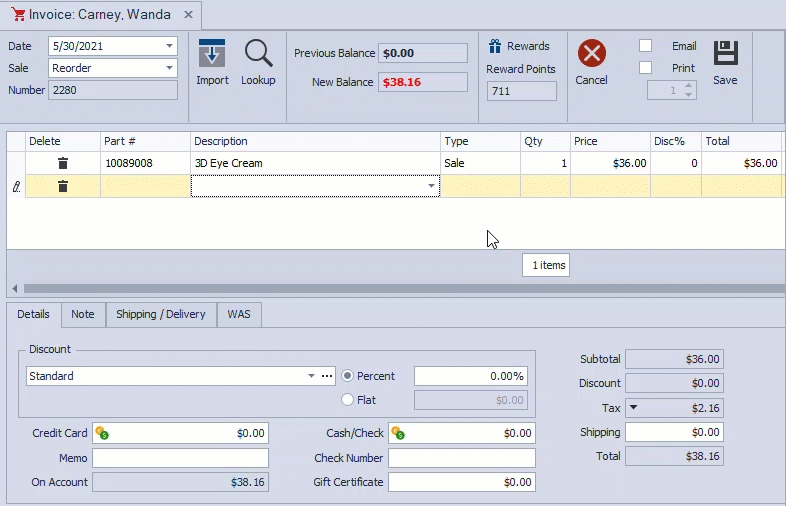Redeem Reward Points
Rewards can be redeemed on an invoice for the equivalent currency amount as an additional type of discount, or subtracted from the contact profile for items that are not being invoiced.
On an Invoice
- Create a new invoice.
- Click
 Rewards to enter the number of points being redeemed.
Rewards to enter the number of points being redeemed. - Enter the points being redeemed in the Redeem Points field, or click
 to redeem all available points.
to redeem all available points. - Click
 OK to save and close the form. The Reward Discount field will appear below the regular Discount field at the bottom of the invoice, displaying the reward redemption amount.
OK to save and close the form. The Reward Discount field will appear below the regular Discount field at the bottom of the invoice, displaying the reward redemption amount. - Add any other information (Memo, Note, or payment information) and when finished, click
 Save.
Save.
On a Contact Profile
An entry can be made in a contact profile to subtract points for redemption. See Add, Subtract, or Delete Reward Points from a Contact Profile for more information.