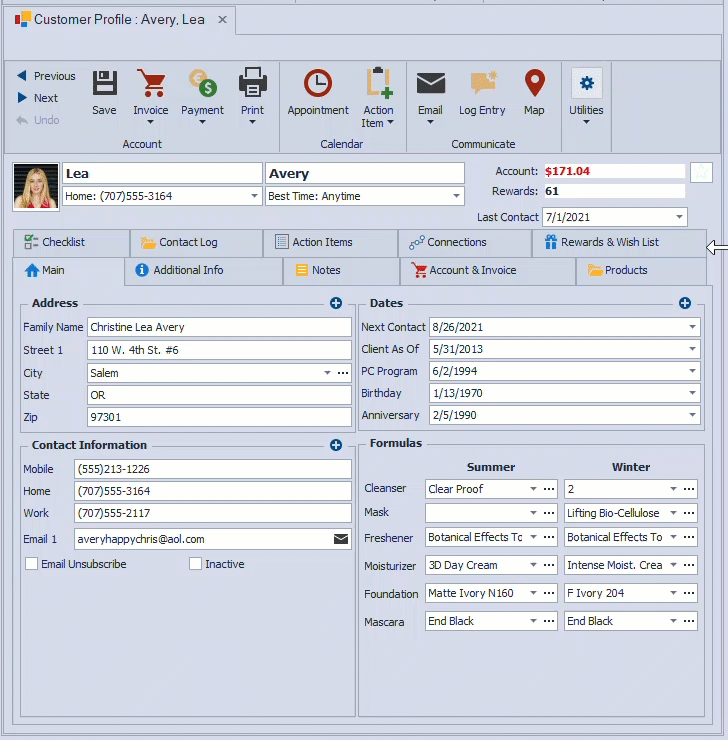Add, Subtract, or Delete Reward Points from a Contact Profile
An entry can be made to a contact profile to add or subtract reward points when redeeming for items not being invoiced, to make an adjustment to their reward balance, or to delete an entry.
- Open the contact profile.
- Click on the
 Rewards & Wish List tab.
Rewards & Wish List tab. - From the Rewards section, click
 to add an entry (negative or positive points can be added).
to add an entry (negative or positive points can be added). - If removing an entry, select the row, click
 , then click Yes to confirm.
, then click Yes to confirm.
Note: Boulevard will not allow the reward point balance to be less than zero.