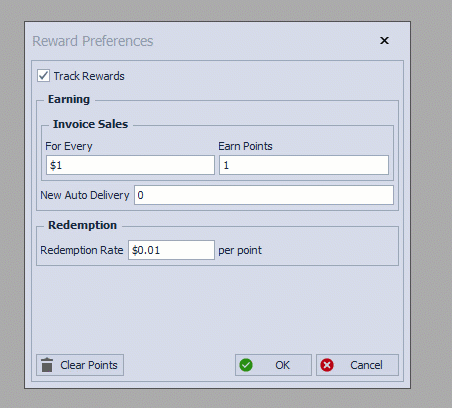Clear Reward Points from All Profiles
Follow the steps below to clear the reward points balances from all contact profiles.
- From the main toolbar, select
 Options, then under Settings, select
Options, then under Settings, select  Reward (or from the Edit menu, select Settings, then Reward).
Reward (or from the Edit menu, select Settings, then Reward). - Click
 Clear Points .
Clear Points . - Enter the date to clear all previously earned reward point transactions.
- Enter any text to be displayed on everyone's profile in the Comment field.
- Click
 OK , then Yes to confirm.
OK , then Yes to confirm. - Click
 OK to save and close the Reward Preferences form.
OK to save and close the Reward Preferences form.
Additional Information:
- To remove points from an individual profile, see Add, Subtract, or Delete Reward Points from a Contact Profile.