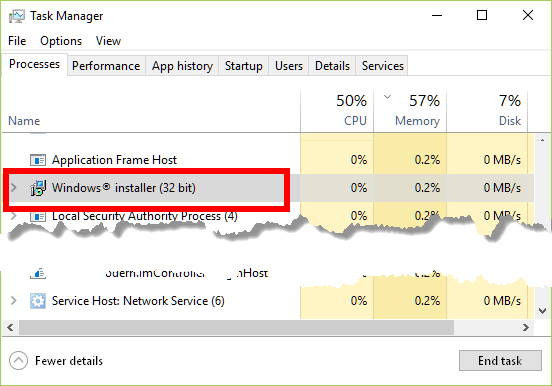Error Message 1500 when Installing Boulevard
Error message 1500 usually occurs when more than one instance of the Windows installer is running simultaneously.
-
Ctrl + Alt + Delete to launch the Windows Task Manager.
-
Select any Windows installers that are running, then click End Task.
- Restart the computer, then proceed with installing Boulevard again.