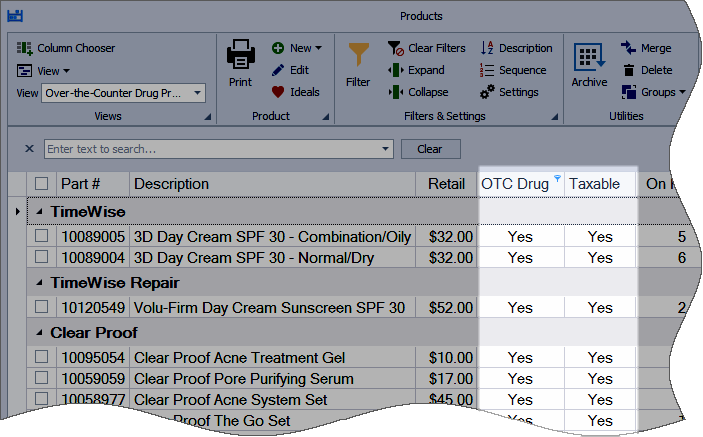Over-the-Counter Drug Products
There are a couple of benefits of having items set as over-the-counter drug products in Boulevard. When you load a product update, Boulevard will give you the option to choose whether or not OTC drug products are taxable in your state.
When entering a product order into Boulevard, the tax totals from your packing slip will accurately reflect which items the company calculated tax on. When you sell to your customers, you'll have the peace of mind that you're charging them the correct tax amount as well. By coding them as OTC drug products, you can quickly filter and find items in your inventory with quicker expiration dates than others.
View All OTC Drug Products
- From the main toolbar, select
 Inventory (or from the Product menu, select Product List).
Inventory (or from the Product menu, select Product List).
- From the product list toolbar, click
 View Options, then select
View Options, then select  Import.
Import. - Choose the Over-the-Counter Drug Products view, then click
 OK .
OK .
- You can then go into each profile and either check or uncheck the Taxable checkbox, depending on your state's taxing requirements (for Canada, select Settings, then Advanced Settings.)
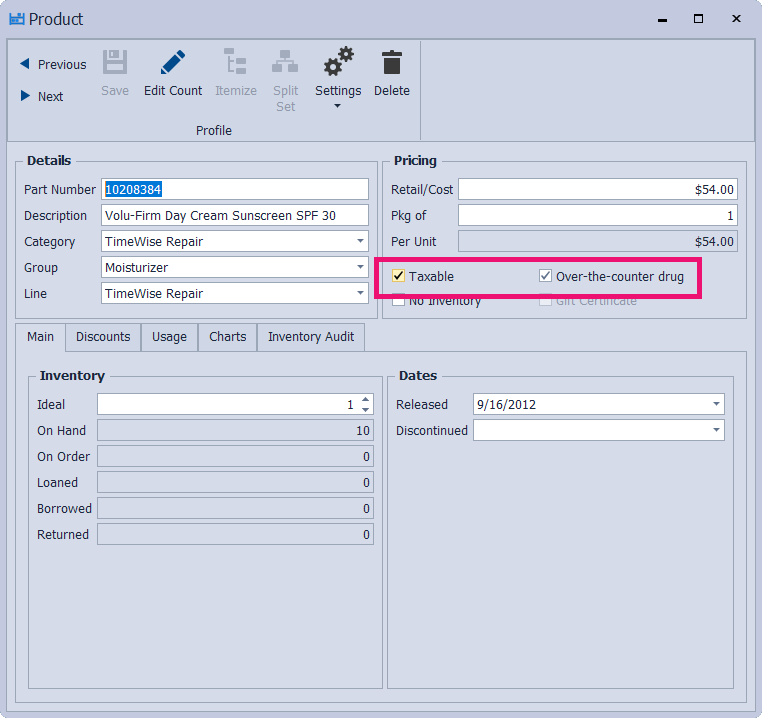
Additional Info:
-
 MK Sales Tax Exemptions (Provided as a reference only. As new products are released, we encourage you to check with MK for an updated listing.)
MK Sales Tax Exemptions (Provided as a reference only. As new products are released, we encourage you to check with MK for an updated listing.)
- Mark an Item as Non-Taxable
- Balance the Totals on an Inventory Order