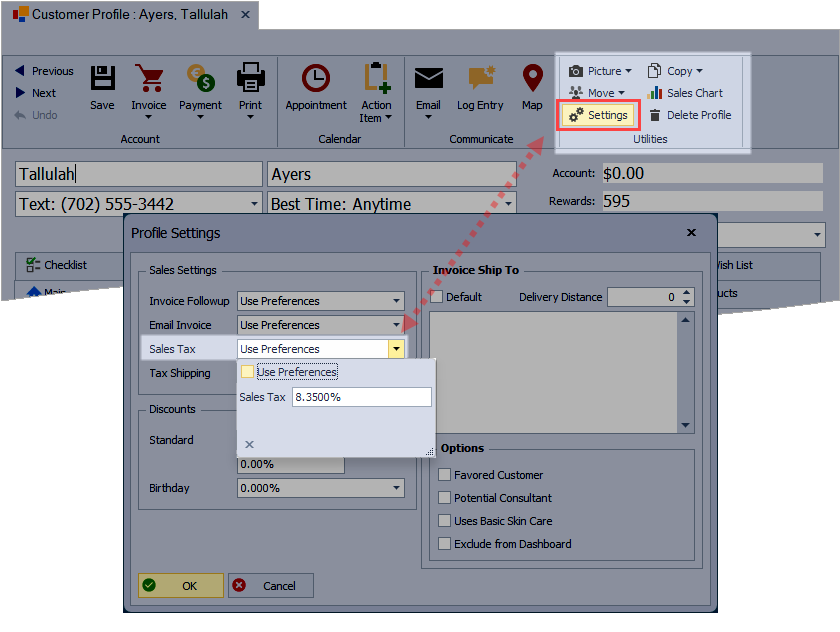Changing Your Sales Tax Rate
Follow the steps for your country to change your default sales tax rate or the rate for an individual.
- From the
 Options button on the main toolbar, select
Options button on the main toolbar, select  Business Info (or from the Edit menu, select Preferences).
Business Info (or from the Edit menu, select Preferences).
- Enter the new tax rate in the Sales Tax field, then click
 OK to save and close Preferences.
OK to save and close Preferences.
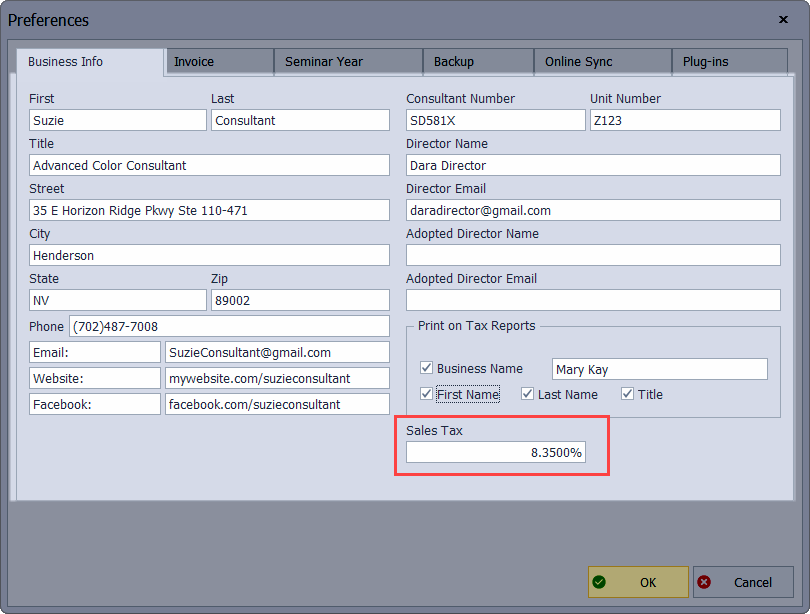
- From the
 Options button on the main toolbar, select
Options button on the main toolbar, select  Sales Tax (or from the Edit menu, select Preferences, then the Tax tab).
Sales Tax (or from the Edit menu, select Preferences, then the Tax tab).
- Enter the new tax rate in the appropriate tax fields for your province, then click
 OK to save and close Preferences.
OK to save and close Preferences.
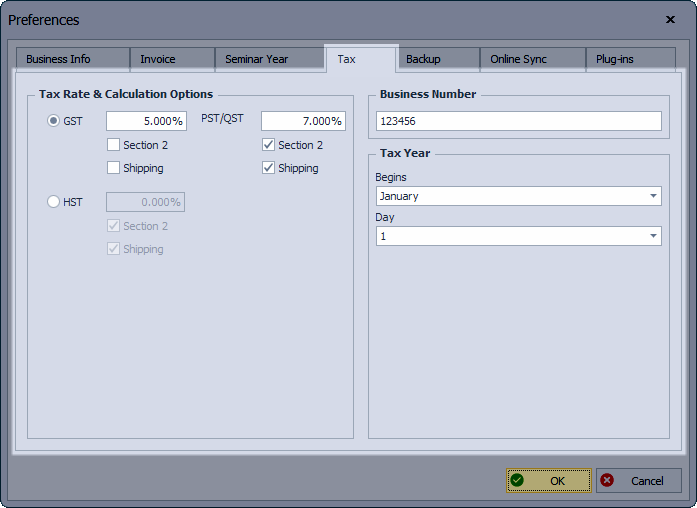
- If necessary, search for the contact, then open their profile.
- From the customer profile toolbar, in the Utilities group, select
 Settings.
Settings. - From the Sales Tax drop-down, un-check Use Preferences and enter the new rate in the Sales Tax field.
- Click
 OK to accept and close the form.
OK to accept and close the form. - When prompted, click Yes to save the profile.