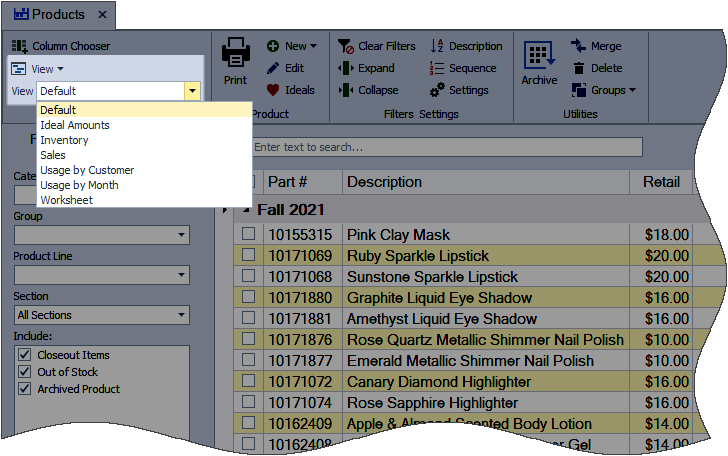Default Product List Views
Boulevard offers several product list layouts, enabling you to view information in various formats while providing additional functionality. For details on how to import more product list views, see the article on Importing Additional Product List Views. If you want to create a new view, refer to the Create a View or Custom Report article.
Default Views
- Default: Fields displayed: Part #, Description, Retail, On Hand, Ideal, On Order, Release Date, and Closeout Date fields.
- Ideal Amounts: Items with an Ideal amount set are shown. Fields displayed: Part #, Description, Retail, On Hand, Ideal, Discount, On Order, Release Date, and Closeout Date fields. Additional filtering can be set to show items that are Below Ideal Level or Out of Stock.
- Inventory: Items currently on-hand/in-stock and includes a grand total. Fields displayed: Part #, Description, Retail, Ideal, On Hand, On Order, and Cost of Goods amount.
- Sales: Items sold within a given timeframe grouped by category (default date range is the current month to the previous year). Fields displayed: Part #, Product, Sold. This view can then be used to create an inventory order.
- Usage by Customer: Items sold within a given timeframe grouped by product (default date range is the current month to the previous year). Fields displayed: Customer, amounts Sold, Gifts, Demo, and Return.
- Usage by Month: Items sold within a given timeframe are separated by month and grouped by category, then the product (default date range is the current month to the previous year). Fields displayed: Total and Average amounts sold and Ideal.
- Worksheet: All items located in the product list are grouped by category (Section 1 shown by default). Fields displayed: Part #, On Hand, Ideal, Description, Retail, and Group.
Additional Information:
Tip: If you have issues with a view, select  View Options, then select
View Options, then select  Reset to return the current view to the default settings.
Reset to return the current view to the default settings.
Additional fields can be added to each view. For more information, see Add, Move or Hide Columns on the Product List.