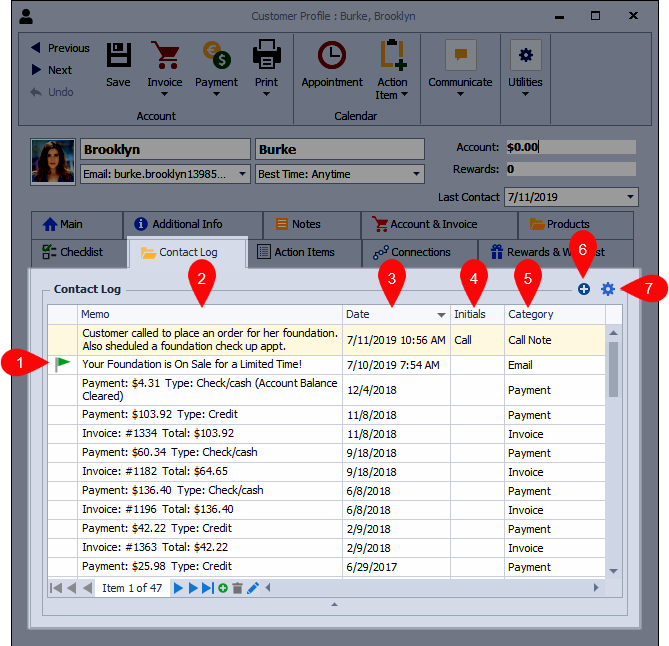Contact Profile: Contact Log Tab
The Contact Log tab on profiles will record system-generated entries, as well as entries you've created.
-
(1)
 : A flag will be displayed when the entry has been created from an email or other system entries, such as checklist items being added or removed, or when a profile has been merged.
: A flag will be displayed when the entry has been created from an email or other system entries, such as checklist items being added or removed, or when a profile has been merged. - (2) Memo: A portion of the note will display in the Memo field. Other system-generated entries added from email messages sent (only subject line will show), invoices created, rewards added or removed, and payments posted to the account.
- (3) Date/Time: The date and time are displayed, specifying when the entry was created.
- (4) Initials: If the entry is system-generated, this field will be blank. Manually created entries can display any custom information that has been entered.
- (5) Category: Will display the type of log entry.
-
(6)
 : Used to create a new entry.
: Used to create a new entry. -
(7)
 : Choose to hide or Show System Entries (set by default) and whether an expanded view of the Memo field will be displayed at the bottom of the profile.
: Choose to hide or Show System Entries (set by default) and whether an expanded view of the Memo field will be displayed at the bottom of the profile.