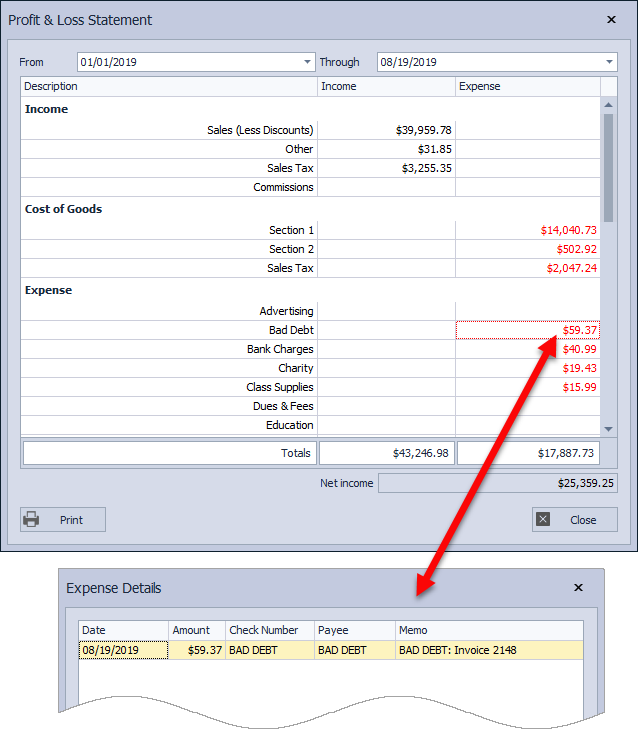Profit & Loss Statement
The Profit & Loss Statement is a summary that calculates on a cash basis to view a snapshot of your business's cash flow quickly. It is an excellent summary report that can be used to complement the recommended year-end reports; however, it is not intended to replace them for tax purposes.
- To access from the Business Tools menu, select Profit & Loss.
- Enter a date range to view applicable information.
The following sections are included on the Profit & Loss Statement.
- Sales (Less Discounts): Retail sales less discounts applied from invoices
- Other: Shipping collected on invoices
- Sales Tax: Tax collected on invoices
- Commissions: Commission information entered in Expenses
Note: Any other Expense categories that are set as Income will appear.
- Section 1: The wholesale cost of retail products purchased from inventory orders that have been received into inventory
- Section 2: The cost of supplies purchased from inventory orders that have been received into inventory
- Sales Tax: The amount of tax collected by the company for the inventory purchased
- All categories that have been created (but not necessarily used) from the Expense area in Boulevard.
Tip: Double-click the amount shown in red for each category to view the Expense Details form for expense entries included (as shown in the image above).
Additional Information:
- Individual entries for any expense category can be viewed by double-clicking on the amount shown in the Expense column (or right-click and select Drill Down).
- To print a listing of individual transactions from a specific category, we recommend printing the Expense Listing by Category, which can be accessed from Expenses.
- Expense Categories, Payees & Filters