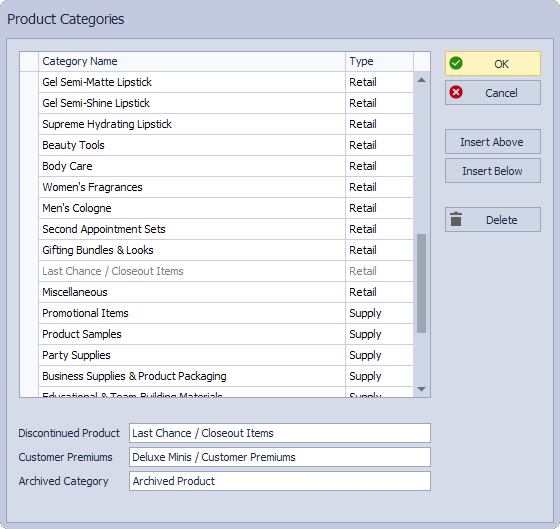Create a Custom Product Category
- From the product list toolbar, click
 Groups, then select Categories.
Groups, then select Categories. - Select a row, then click either Insert Above or Insert Below to insert the new category row.
- Change the default category name from New Category to the desired name.
- In the Type column, select Retail if the category will mainly contain retail products intended for resale, or Supply if the category will contain non-retail, business supplies that are not intended for resale.
- Repeat steps 2 - 4 to create additional categories.
- Click
 OK to save and close the form.
OK to save and close the form.
Note: Discontinued Product and Archived Product are Retail category types, and Customer Premiums is a Supply category type, which cannot be changed. You can, however, change the category name from the fields at the bottom of the form.
Additional Information:
- See Move Multiple Products at One Time to add products to the newly created category.
- To move a single item to a different category, open the product profile and select from the available options in the Category drop-down. View